| Moderated by: chrisbet, |
|
|
| Power consumption for computerMacPro 55% of household electric consumption | Rate Topic |
| Author | Post |
|---|
| Posted by Robert: Sun Dec 30th, 2018 04:59 | 1st Post |
| Thanks for reminding me Novicus, I have stopped doing detailed analysis, I have the broad picture. I have started a new thread, the link to the previous thread is here: http://nikondslr.uk/view_topic.php?id=1550&forum_id=2&page=2 Firstly I am miserly with my household electric consumption. No TV, cook and heat with gas, heating thermostat set at 16ºC, upstairs, etc. All my lighting is LED. Therefore the computer, which I use intensively, is by far the largest single user of electric. I have come to the conclusion it's a price worth paying. According to my electric supply company I am among the lowest 10% of electric consumers in my locality. One of the calculations I ran in my spreadsheet was how many months/years would it take to save the cost of purchasing an economic iMac for £400 (used of course, off eBay?) and use that for 50% of my computer usage. It was coming out at about five to six years, I doubt a £400 iMac would last five or six years, even if it did it would be out of date by then and the expenditure was lost (so no £ gain). My MacPro is a solid, modular workhorse which I believe is better left running 24/7. It's proving perfectly capable of handling the massive files my new D800 produces, the Photoshop TIFF files are between 350 and 450Mb each and they don't cause the MacPro to slow or falter in the slightest. Even if one module fails it's easy to replace, processor boards slide in and out, even the power supply is accessible, spares are easy to obtain. The only issue I have had was when in Lightroom, I tried to do an HDR with twelve D800 NEF images with widely varying exposures, the MacPro froze. I only realised because the seconds stopped clicking by on the clock in the screen header, that's why I have seconds displayed in the clock. It's the first time I have seen that happen for years! I re-started the computer, ran the process again and it worked perfectly, I think the RAM buffer/cash may have been full and not cleared properly. I have found by 'un-mounting' the large spinning drives, that reduces the power consumption, I am gradually installing SSD's and using them for the main drive and working storage, I keep the current year image files and current general data on SSD, all the older stuff is accessible with a couple of clicks to re-mount the appropriate un-mounted spinning drive. At the moment in day to day use, the only spinning drive is the 3Tb Time Machine drive and that's set to sleep between it's hourly backup sessions. I turn my screens off at night, the overnight consumption is tiny, I haven't calculated hourly but it's probably 5% of active daytime consumption. I am of course still monitoring the overall consumption and as a result of my un-mounting various spinning drives and switching off the screens while I am not actually using them, the consumption is a little lower I have reduced it from 55% to 45% of the household consumption, over the last six months. To date, since I started monitoring the computer's consumption it has used 473.2kW of electric, @ £0.15 per kW = £70.98, that's for about 6 months (15 July- 30 December) So if I bought an iMac and put up with the limitations, I might save £70 per year, but it would cost me £1500+ for a used iMac which would even start to approach the performance of my 'ancient' but powerful MacPro. So, there you have it! Attachment: 2018 Electric graph.jpg (Downloaded 15 times)
____________________ Robert. |
| Posted by novicius: Sun Dec 30th, 2018 15:43 | 2nd Post |
| Nice work Robert , that`s what I call being Meticulous...let us hope that next years El. Consumption is Not synonymous with El.Inflation...overhere they placed a little El.bomb,...El. pricing is double-up between 17.00 hrs. - 20.00 hrs.,..so that we learn to be responsible with energy...spendthrifts that we are...
____________________ Back in Danmark I do not use my equipment to make photo`s .. I take photo`s to use my equipment The better I become at photography,the better my camera gets. |
| Posted by jk: Mon Dec 31st, 2018 03:00 | 3rd Post |
| Intresting stats Robert. Maybe I should look at getting my MacPro 3,1 updated to 5,1. Suggested steps?
____________________ Still learning after all these years! https://nikondslr.uk/gallery_view.php?user=2&folderid=none |
| Posted by Robert: Mon Dec 31st, 2018 07:19 | 4th Post |
| Unfortunately not possible, 3.1 and 4.1/5.1 are different architectures. 4.1 and 5.1 are essentially the same construction, although Apple denies this. The firmware is the only difference according to many experts, including former Apple technicians who worked on them when new. Most 4.1's are sought after and 'converted' with a special utility which fools the firmware downloader into thinking the target machine is a genuine 5.1. 4.1/5.1 basic machines aren't all that expensive, you might want to install a pair of better CPU's, they are freely available from Dell servers etc. They are a doddle to fit provided they aren't capped. The caps are glued on and can be hard to get off without damaging the CPU. Easier to find uncapped CPU's, just be aware. Also you can just slide in a twelve core processor board, eBay is your friend here.
____________________ Robert. |
| Posted by jk: Mon Dec 31st, 2018 09:01 | 5th Post |
| Yes I would want to got to a 12 core (2 cpu) 3GHz unit. I need to look at the cost difference between old tower 5,1 and a 6,1 black dustbin.
____________________ Still learning after all these years! https://nikondslr.uk/gallery_view.php?user=2&folderid=none |
| Posted by Robert: Mon Dec 31st, 2018 10:04 | 6th Post |
| The 6.1's are quick, s--t off a shovel, (To use an old Anglo Saxon term!) but the expansion is incredibly expensive, you need a Thunderbolt PCIe expansion box which is almost as big as a 5.1 computer and costs more, esp. when fully stocked with cards. Also there is the spaghetti issue with all the trailing wires, even worse than mine. I have seriously considered 6.1 but every time, it comes down to the outlay for essential expansion. To retain the raw speed you have to invest in equally high spec peripherals, else the initial outlay and prime objective is wasted. Apple really have ruined the top end hardware. A good spec 5.1 will hold it's own with a 6.1 in most departments, maybe not with the largest video files but for large Mb. file stills 5.1 will get the job done without fuss or complaint. Like I said, mine which is only six core 3.06Ghz with 24Gb RAM can easily handle several 400Mb TIFF's in Ps.
____________________ Robert. |
| Posted by jk: Mon Dec 31st, 2018 10:40 | 7th Post |
| Just been checking. Unless you have latest CPUs with Metal support then with MacPro 5,1 you are stuck on High Sierra. No advantage for me there. The latest MacPro black dustbin starts at £2000 secondhand! I think I stay where I am.
____________________ Still learning after all these years! https://nikondslr.uk/gallery_view.php?user=2&folderid=none |
| Posted by Robert: Mon Dec 31st, 2018 11:10 | 8th Post |
| Metal support is dependent on the GPU's, the video cards, NOT the main Intel CPU's. All you need is the correct video card. And in any case, there is nothing wrong with High Sierra... Chasing the latest OS is an expensive and non essential race. High Sierra will be supported for several years now.
____________________ Robert. |
| Posted by jk: Mon Dec 31st, 2018 12:52 | 9th Post |
| I have High Sierra installed on my MacPro (3,1) 8 core 3GHz unit with 32GB RAM, 1TB SSD and 3TB and 2TB data drives with 5770 video card. Need to check if the 5770 supports Metal support. No it doesnt. AMD Radeon 500 series card required as and when there is a suitable firmware that supports Mojave OSX 10.14
____________________ Still learning after all these years! https://nikondslr.uk/gallery_view.php?user=2&folderid=none |
| Posted by jk: Mon Dec 31st, 2018 13:07 | 10th Post |
| I reckon that Apple are driving us towards iMac but I prefer to choose a MacMini or MacPro with my own TFT screen. The new MacMini with i5 processor is 3GHz 6 core so still not as quick as my MacPro.
____________________ Still learning after all these years! https://nikondslr.uk/gallery_view.php?user=2&folderid=none |
| Posted by Robert: Mon Dec 31st, 2018 13:43 | 11th Post |
| My understanding is the AMD card does NOT require a driver, The Nvidia Gforce requires a driver to launch the startup screen but that doesn't prevent system booting. It puts the startup screen into firmware so it displays the SU screen at boot, before the OS has launched. I am told the AMD card has a different workaround for this.
____________________ Robert. |
| Posted by jk: Mon Oct 21st, 2019 16:27 | 12th Post |
| Robert, do you have a cost for running MacPro v MacMini v iMac as £/hr?
____________________ Still learning after all these years! https://nikondslr.uk/gallery_view.php?user=2&folderid=none |
| Posted by Eric: Tue Oct 22nd, 2019 02:53 | 13th Post |
| Not thought of a small wind turbine to offset your bought electricity? One of the people that lives in the beach front properties at Snettisham has a turbine and he claims he doesn't use mains electric at all. With so much wind in the Wash (theres a massive commercial turbine collection off shore) it apparently works for him completely. You don't mention other domestic appliances ....fridge, freezer, washer. When we've been away on several weeks holidays in the caravan I was surprised how much electricity was still used....the only items left on while away were the fridge and freezer. In fairness we've now replaced the old freezer as its energy efficiency was off the scale...at the bottom.
____________________ Eric |
| Posted by Robert: Tue Oct 22nd, 2019 04:00 | 14th Post |
jk wrote:Robert, do you have a cost for running MacPro v MacMini v iMac as £/hr? Extracting that data could be complex and perhaps not especially useful... To be honest I don't think it would be meaningful, other factors come into play. I tend to leave my computers running 24/7, the difference in computing power is like comparing the cost of running a Mini with the cost of running a Land Rover or a large limousine. We all know which would be cheaper to run, I grew up driving large powerful cars like the 3 litre Alvis, Land Rovers and my Rover 3500s but now drive a little Skoda diesel. Since I switched from using my (dream machine) 6 core MacPro 5.1 with 8 internal drives and two 24" monitors running night and day, to a 27" i5 4 core 14.2 at the beginning of July, my electric consumption has plummeted. Depending on your monitor I would think a Mac mini would have the same effect, the two monitors which I use with the MacPro, consume very little power compared with the power gobbled by the MacPro. I did metered them for a while but decided it was the MacPro which was the villain of the peace! The monitors were small fry. Here you can see the drastic reduction in the consumption of power. I was away for most of May and June but bought the iMac at the beginning of July. The router element in the lower graph also includes an LED lamp above my desk and various chargers for iPhone, MacBookPro and my iPad. September was a five week month and October is only three weeks old so far, so a downward trend seems to be suggested. 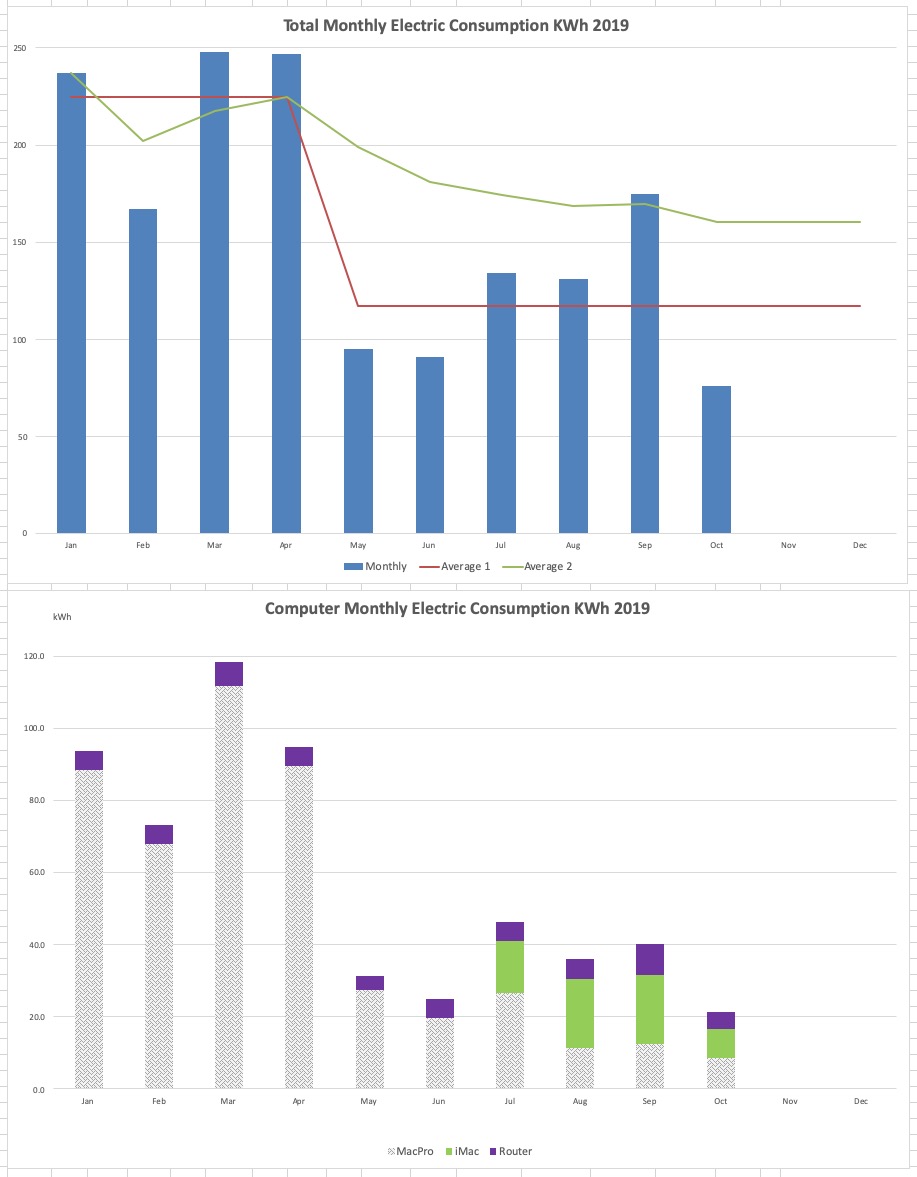 I think personal usage patterns will have a large effect on consumption, I often start at 6am and work at the computer on and off until 11pm ish. I have found the MacPro still consumes a significant amount of power over a week even when shut down, complete savings can only be achieved by switching off at the wall socket or pulling the plug. During Aug to Oct, I have scarcely used the MacPro, it was shut down but still plugged into the electric. This week I have now used the MacPro for three full days, I will be interested to see the figures on Sunday when I take the readings. In fact I am writing this with the MacPro! I am looking forward to seeing the figures for November and December by which time the numbers should have stabilised and a broader view can be seen. For browsing the internet, writing eMails and partaking in forums, the iMac is just fine. Even a bit of spreadsheet use or simple image editing but when dealing with large numbers of large images, terabytes of music files, other processor intensive and storage intensive tasks the Mac Pro is a clear winner with at least eight (maybe nine) internal bays available for hard drives including up to three very high speed PCIe slots for SSDs, which make the biggest improvement to performance per buck I have ever seen. The sheer convenience of being able to slide hard drives into the computer or even run very fast external drives on eSATA or Firewire means that for me at least the MacPro is an indispensable tool and manageable cost wise by employing the iMac(s) for low demand tasks. So that's my take on the computer side, for now.
____________________ Robert. |
| Posted by Robert: Tue Oct 22nd, 2019 04:36 | 15th Post |
Eric wrote:Not thought of a small wind turbine to offset your bought electricity?I have! But they are fraught with problems, solar is easier. Wind is difficult and expensive to harness, the turbines are expensive to maintain and not 100% reliable, the rapid changes in delivery rate (gusts and lulls) and the nature of the power demands a more complex conversion and storage mechanism. Not to mention noise and planning permission issues. Solar, while admittedly not 24 hr, being passive, is easier to tame and collect, even in the UK meaningful amounts of power can be had with relatively modest investment. I think it's entirely possible to power my computers with a relatively modest solar array. I am looking at some solar panels and an inverter to go on my flat bathroom roof about 10 sq. Metres. Doing it myself, the cost would be modest but I am not yet convinced it's worth the trouble. As for other domestic appliances... I do have all the detail. Apart from my computer monitoring, I have ten accurate meters on most of my circuits, apart from my shower and the gas water boiler. I (almost) never use the shower and I am assuming the gas boiler uses very little electric. I will check one day... I only recently added comprehensive metering, at the beginning of the month when I was given a bunch of ex household meters made redundant by the new 'smart' meters, the old meters have to go somewhere, and I managed to acquire nine of them! 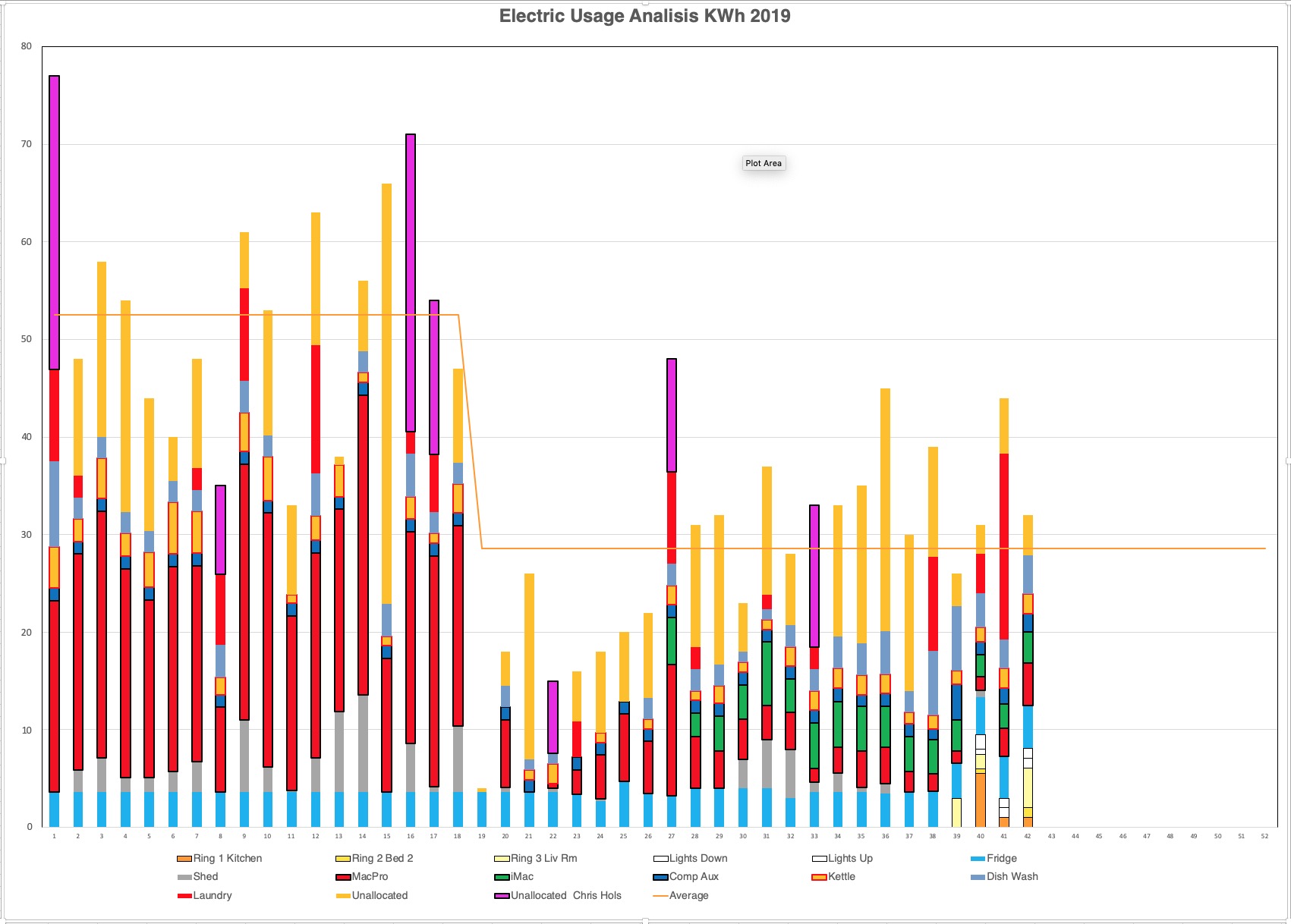
____________________ Robert. |
| Posted by Graham Whistler: Tue Oct 22nd, 2019 04:54 | 16th Post |
We are very green with 17 large sola panels on our south facing roof. Our electric bill was cut by half and the capital investment paid back in full after 6 years. Now 8 yrs in as I post this at 11.00am with blue sky and full sun they are producing 3.86 KWH, in summer at this time of day we get well over 4 KWH and still get a sizable quartley cheque.
____________________ Graham Whistler |
| Posted by Robert: Tue Oct 22nd, 2019 05:31 | 17th Post |
| Good to hear Graham. I am told that if all the Southerly roof space of the UK was populated with solar panels we would produce sufficient electric to supply the entire demand for the whole country. Storing it for overnight is the challenge. I am rather concerned both the bonnet being open on the Peugeot? Nothing serious I hope...
____________________ Robert. |
| Posted by Graham Whistler: Tue Oct 22nd, 2019 05:45 | 18th Post |
| No 307 never gave trouble and still going well with my daughter in Kendal. It's an old pix first shot taken May 2016 when the D500 was new and Wendy has a new 308 now. Before we had a smart meter it was great fun watiching our old meter going backwards as we put power back into the grid. Yes we are thinking about over night storage but battery tec is not quite there and a bit ott price at moment.
____________________ Graham Whistler |
| Posted by jk: Tue Oct 22nd, 2019 07:03 | 19th Post |
Robert wrote:
Really. I must check mine as well then. I have my MacPro with a boot 1TB SSD boot drive and two 540rpm drives of 1TB and 2TB capacity. The 1TB HDD is for swap disks and data storage and my processed or work in progress images are on the 2TB drive. All my RAW images live outboard on external drives connected via USB3. Also Lightroom (for cataloguing) and Capture Pro v12 have no problem working this way. USB3 is (almost) as fast as Firewire and eSATA so I see little benefit to upgrade to faster external connections. I am wondering if a MacMini (i7 4core) or iMac 27" i7 (2015) is better for processing. It seems that Apple are making the new MacPro the really power machine as expected but the iMac is close behind at a lesser cost.
____________________ Still learning after all these years! https://nikondslr.uk/gallery_view.php?user=2&folderid=none |
| Posted by Robert: Tue Oct 22nd, 2019 07:36 | 20th Post |
Graham Whistler wrote:No 307 never gave trouble and still going well with my daughter in Kendal. It's an old pix first shot taken May 2016 when the D500 was new and Wendy has a new 308 now. Before we had a smart meter it was great fun watiching our old meter going backwards as we put power back into the grid. Yes we are thinking about over night storage but battery tec is not quite there and a bit ott price at moment.That's a relief. As for storage, I feel that mass physical storage might be best such as the scheme being proposed for Australia at the moment, rather like the Dinorvic scheme in Wales where water is pumped between two reservoirs up during off peak and down during periods of high demand. No nasty chemicals or rare elements involved, just a bit of digging and some pipework. https://www.bbc.co.uk/news/world-australia-49202175 Edited: To add link.
____________________ Robert. |
| Posted by Eric: Tue Oct 22nd, 2019 14:00 | 21st Post |
Graham Whistler wrote:We are very green with 17 large sola panels on our south facing roof. Our electric bill was cut by half and the capital investment paid back in full after 6 years. Now 8 yrs in as I post this at 11.00am with blue sky and full sun they are producing 3.86 KWH, in summer at this time of day we get well over 4 KWH and still get a sizable quartley cheque.You were obviously lucky in getting a good feed in rate. When I looked into it, my slate roof and 1930s construction meant the tarif available would take 20years to pay back! Now with the feed in tariffs stopped there is no incentive! It could take even longer...and I ain't got that sort of time left on the clock!
____________________ Eric |
| Posted by jk: Wed Oct 23rd, 2019 04:12 | 22nd Post |
| To me the cancellation by the Government of the grants and the reduction in the feed in rates to be untenable demonstrates perfectly the way the public is deceived and lied to by politicians in UK. There is little or no 'green' policy. I think that demonstrable lies or deceiving of Parliament or the electorate should disbar any politician from public office.
____________________ Still learning after all these years! https://nikondslr.uk/gallery_view.php?user=2&folderid=none |
| Posted by jk: Wed Oct 23rd, 2019 11:30 | 23rd Post |
| OK so today I powered up my MacPro with the power metering hardware and did some measurements. In 8.00 hours of various activities e.g. backup to external drive, internet browsing, email, bit of photo editing and just idling and the use was as follows: Total use = 1.8kW = 225watts/hour Max power use = 404watts Minimum power use = 212watts Unit switched off = 150mW. This is not what I expected so you need a switch that actually knocks off power to the computer as well! No very good Apple. I dont have a MacMini here in UK, I need to rectify that. I have never owned an iMac so measurements are not possible.
____________________ Still learning after all these years! https://nikondslr.uk/gallery_view.php?user=2&folderid=none |
| Posted by chrisbet: Wed Oct 23rd, 2019 12:22 | 24th Post |
jk wrote:I think that demonstrable lies or deceiving of Parliament or the electorate should disbar any politician from public office.If that were the case there would be no politicians left .....
____________________ If it is broken it was probably me .... |
| Posted by chrisbet: Wed Oct 23rd, 2019 12:27 | 25th Post |
jk wrote:Unit switched off = 150mW. This is not what I expected so you need a switch that actually knocks off power to the computer as well! No very good Apple.150mW = 3.6 watt hrs per day, or 1.314 kW hrs per year, or 20p at my average tariff rate ....
____________________ If it is broken it was probably me .... |
| Posted by Robert: Wed Oct 23rd, 2019 14:21 | 26th Post |
| I have more serious problems right now. My beloved MacPro 5.1 is poorly It started crashing, now it won't start up. I was using it for processing music, I played reel to reel tapes into the computer using Felt Tip Studio software. Have used it many times before, never an issue. The computer stops responding, the clock stops then about 30 seconds later it shuts down. This can be in any application, even in the finder, working or idle, sometimes unattended. I am suspecting the power supply unit (PSU), maybe a dodgy capacitor. I have done some diagnostics which *seem* to be indicating power supply. Taking a step back, I recently (in terms of use, actually in July), upgraded the video card (GPU) to an ATI? msi R9 280X. I understand this card is recommended for the MacPro5.1, certainly 'flashed' for Mac, but it maxes the current available from the PSU, perhaps causing the PSU to stress to overload? The 280X card is 'metal compatible' enabling the MacPro 5.1 to run Mojave and makes the graphics processor available to PhotoShop and Lightroom, this has a big effect on the speed of rendering of the large image files from the D800. I have not used the MacPro much since I got the iMac in July, because I have not taken any photographs. I use the iMac for research and internet browsing etc. I only start up the MacPro for heavy duty stuff, like music and photo processing. Some users run an additional PSU purely for the GPU, I haven't seen that method used for this particular card but certainly have for larger/faster GPU cards. Currently the MacPro is almost completely stripped down, with only logic board and PSU remaining in the case. I have tried all the usuals, replaced the Pram battery, switched the RAM around and removed all drives etc. so far nothing has fixed it, it might run for ten seconds or ten hours but eventually it freezes then shuts down. I have examined the logs and the only thing I get is an uncompleted link, which I assume means unable to continue due to freeze. No mention of panic mode. I am thinking a PSU is my first move because the CPU's and RAM appear to pass diagnostics tests. The diagnostic procedure is convoluted and I need to check that I am doing it right, it's in 'Apple Tech' language, not particularly easy to follow! So currently my need is to get the electric flowing, rather than economise on it's use.
____________________ Robert. |
| Posted by jk: Wed Oct 23rd, 2019 14:26 | 27th Post |
chrisbet wrote:If that were the case there would be no politicians left .....Works for me! The current shower is a waste of space. I dont need someone to run 'my country'. I can run myself without adversely effecting others. If others could then we would live in a much better place.
____________________ Still learning after all these years! https://nikondslr.uk/gallery_view.php?user=2&folderid=none |
| Posted by jk: Wed Oct 23rd, 2019 14:33 | 28th Post |
Robert wrote:I have more serious problems right now. My beloved MacPro 5.1 is poorly It started crashing, now it won't start up.I have experienced similar. Leave it unplugged overnight. Take out the HDDs, then you next boot up off a USB stick. Close down cleanly. Put drives back in and restart. It works....... Doooh so what was the problem. Dont know but now it is working again heave a huge sigh of relief.
____________________ Still learning after all these years! https://nikondslr.uk/gallery_view.php?user=2&folderid=none |
| Posted by Robert: Wed Oct 23rd, 2019 14:55 | 29th Post |
| Done that. Worked (hard) for about ten hours then froze again. Refuses to restart properly, restarts, then 30 sec's later freezes again, thereafter it only goes through 50% of startup progress bar., then stops with a grey screen, no further action. Hence my strip down. This is the Apple Tech faultfinder manual, second post. https://forums.macrumors.com/threads/mac-pro-5-1-no-boot-up-black-screen.2124447/
____________________ Robert. |
| Posted by jk: Wed Oct 23rd, 2019 15:19 | 30th Post |
| That could also be RAM. Checks will past RAM and pass but when it heats up then they can be track breaks or broken/dry joints.
____________________ Still learning after all these years! https://nikondslr.uk/gallery_view.php?user=2&folderid=none |
| Posted by Robert: Wed Oct 23rd, 2019 16:41 | 31st Post |
| I have 4 - 8Gb strips, have swapped them about, can't be all of them? And of course the logic board, particularly in the region of the Northbridge chip. Monitoring temps using the Bresink temperature monitoring software the Northbridge chip gets hottest and the temperature fluctuates in response to load more than any other part of the computer. My G5 tower suffered with that, I think it cracked the logic board, when it got hot it would freeze (if that isn't a contradiction of terms...LOL). I have walked away from the MacPro for now. Will give it a few days to reconsider it's behaviour, it may decide to play nicely after a little rest. Trouble is these computers are getting old. although they don't have many active, moving parts, they are so complex that components only have to deteriorate a little, like capacitors, which seem to have a finite life, for the whole house of cards to collapse. That's why I am thinking of looking for a refurb PSU. The performance of the MacPro is so good, especially when PCIe SSDs and a decent GPU are fitted, you would have to spend a LOT of money to match it with a new computer. I hope your's continues to play nicely.
____________________ Robert. |
| Posted by jk: Fri Oct 25th, 2019 10:10 | 32nd Post |
chrisbet wrote:150mW = 3.6 watt hrs per day, or 1.314 kW hrs per year, or 20p at my average tariff rate ....My mistake reading the meter. It was not 150mW/hr but 150Watts/hr. So multiply up the costs by x1000. That is a significant consumption. Rechecking my measurements. I will take the reading in a few hours. My MacPro will be getting a lead with proper switch in it!
____________________ Still learning after all these years! https://nikondslr.uk/gallery_view.php?user=2&folderid=none |
| Posted by Robert: Fri Oct 25th, 2019 16:14 | 33rd Post |
| Sounds more like it. I haven't actually checked the draw, I have a meter which I check once a week. The trouble is I tend to lump all the peripherals associated with each computer (screen(s), external drives USB hub, UPS, speakers, etc.) with that computer, which makes it worse, but a truer picture. Now I am starting to lump general peripherals like the router, desk lamps and so on separately, so I can better understand which items are more expensive to run.
____________________ Robert. |
| Posted by jk: Sun Oct 27th, 2019 02:44 | 34th Post |
| Changing lamps to LED style bulbs makes a huge difference.
____________________ Still learning after all these years! https://nikondslr.uk/gallery_view.php?user=2&folderid=none |
| Posted by Robert: Sun Oct 27th, 2019 04:09 | 35th Post |
jk wrote:Changing lamps to LED style bulbs makes a huge difference.Yes, even from the 'low energy' coiled up mini fluorescent lamps. The days of the 100W or even 150W living room lamps are long gone. Those halogen GU10 spotlights are really expensive to run, especially if there are multiple down-lights involved like in some kitchens. Identifying the quiet consumers like a fridge, which needs defrosting or is low on refrigerant therefor running almost constantly to maintain temperature can be a real guzzler, my upright fridge/freezer consumes an average of 3.6kW a week. That is why I have 13 individual meters, so I can monitor individual sectors of the house. I monitor them on a weekly basis, that is how I realised what a power guzzler the MacPro is it never occurred to me that it would account for over 50% of my total electric consumption. Good job I don't have television, I suspect they are power guzzlers too.
____________________ Robert. |
| This is topic ID = 1627 | ||
| Nikon DSLR Forums > Computer Hardware for Digital Photography. Computers, OS, Scanners, etc. > Hardware for Image Processing > Power consumption for computer | Top | |
Users viewing this topic |
||
Current theme is Blue
| A small amount of member data is captured and held in an attempt to reduce spammers and to manage users. This site also uses cookies to ensure ease of use. In order to comply with new DPR regulations you are required to agree/disagree with this process. If you do not agree then please email the Admins using info@nikondsl.uk Thank you. |
Hosted by Octarine Services
Copyright © 2008-2024 Data 1 Systems
Page processed in 0.2713 seconds (67% database + 33% PHP). 216 queries executed.
Copyright © 2008-2024 Data 1 Systems
Page processed in 0.2713 seconds (67% database + 33% PHP). 216 queries executed.