| Joined: | Mon Apr 2nd, 2012 |
| Location: | South Lakeland, UK |
| Posts: | 4064 |
| Status: |
Offline
|
Queen Victoria in Dalton Square, Lancaster.
This is the NEF straight from the camera.

This was my final attempt in 2007 using Photoshop.

This is my latest attempt using Photoshop and Silver Efex followed by Colour Efex and Dfine. It seems to me to be brighter and cleaner.

This is the settings and control points in Silver Efex, the following image shows the control points and the masking. White is affected (adjusted), black isn't.
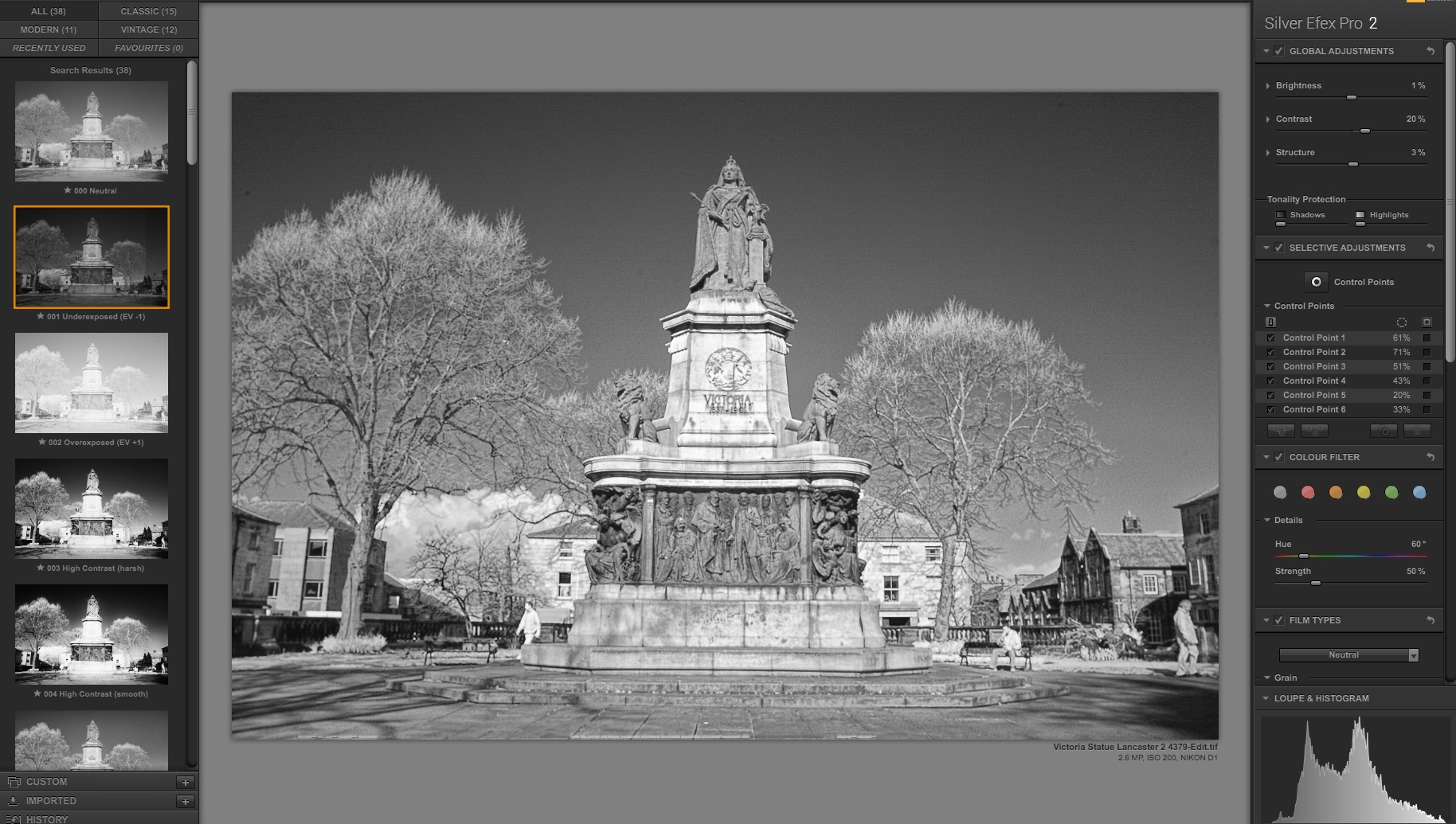

Mmmm, the actual control point mapping isn't shown on these screenshots but they are central to the bright areas.
This image also shows the artefacts which appear randomly, refreshing the screen usually either removes or changes them. Always at the right or bottom of the image. taking the image back into Lr. seems to get rid of them but they persisted when I saved this back to Ps.
Edit:
I have manually marked an image with the approximate zones which I set for the Silver Efex filter. The zones DO NOT delimit the area affected, the selection is made by clicking on an area which represents the shade and texture which is to be adjusted. Once the selection is made it's easy to go to the mask view and fine tune the position and radius of the adjustment area. The exact position of the control point is quite critical yet the effect is easy to see.

____________________
Robert.