| Joined: | Mon Apr 2nd, 2012 |
| Location: | South Lakeland, UK |
| Posts: | 4064 |
| Status: |
Offline
|
You can access Clarity> Camera RAW in Photoshop as well as Lightroom, not sure Eric has Lightroom...
In the 'Filters' Menu>
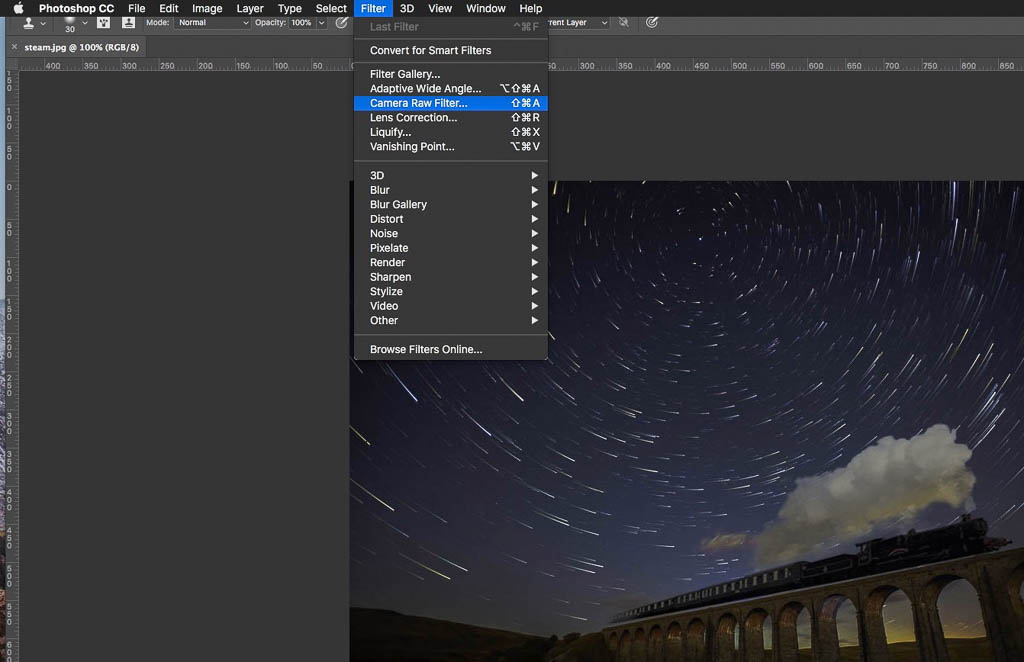

I agree, Clarity does a good job of more clearly defining the subject in an image. I usually limit myself the about 25% setting. I feel much more and it looses realism, or looks 'over cooked'.
Also what might help even more is 'De-haze' at the bottom of the lightroom list of adjustments, very slight application is all that's needed, 3 or 4 points are the most I use on most images I apply it to, usually Clarity is all that's needed.
Clarity isn't sharpening as such, more micro contrast, as I see it. It doesn't usually produce a halo effect on most images although it can easily look over done, hence my personal imposed limit of about 25%.
In Lightroom you can select the subject alone and just apply the adjustment to that if you wish.
____________________
Robert.