| Joined: | Mon Apr 2nd, 2012 |
| Location: | South Lakeland, UK |
| Posts: | 4064 |
| Status: |
Offline
|
This issue is a great concern for me, while I have now two usable iMacs, their processing power is not up to the needs of Lightroom or Photoshop for multiple large image handling or editing. For that I rely on my MacPro.
My beloved MacPro 5.1 is poorly It started crashing, now it won't start up.
I was using it for processing music, I played reel to reel tapes into the computer using Felt Tip Studio software. Have used it many times before, never an issue. The computer stops responding, the clock stops then about 30 seconds later it shuts down. This can be in any application, even in the finder, working or idle, sometimes unattended.
I was suspecting the power supply unit (PSU), maybe a dodgy capacitor. I have done some diagnostics which *seem* to be indicating power supply.
Taking a step back, I recently (in terms of use, actually in July), upgraded the video card (GPU) to an ATI? msi R9 280X. I understand this card is recommended for the MacPro 5.1, certainly 'flashed' for Mac, but it maxes the current available from the PSU, perhaps causing the PSU to stress to overload? The 280X card is 'metal compatible' enabling the MacPro 5.1 to run Mojave and makes the graphics processor available to PhotoShop and Lightroom, this has a big effect on the speed of rendering of the large image files from the D800. I have not used the MacPro much since I got the iMac in July, because I have not taken any photographs. I use the iMac for research and internet browsing etc. I only start up the MacPro for heavy duty stuff, like music and photo processing. Some users run an additional PSU purely for the GPU, I haven't seen that method used for this particular card but certainly have for larger/faster GPU cards.
Currently the MacPro is almost completely stripped down, with only logic board remaining in the case. I have tried all the usuals, replaced the Pram battery, switched the RAM around and removed all drives etc. so far nothing has fixed it, it might run for ten seconds or ten hours but eventually it freezes then shuts down. I have examined the logs and the only thing I get is an uncompleted link, which I assume means unable to continue due to freeze. No mention of panic mode.
I am thinking a PSU is my first move because the CPU's and RAM appear to pass diagnostics tests. The diagnostic procedure is convoluted and I need to check that I am doing it right, it's in 'Apple Tech' language, not particularly easy to follow!
Having removed the PSU (easier than expected once you figure how to do it) I am reasonably satisfied that isn't the fault. There is no smell of burnt or overheated components, it appears clean inside, no signs of excessive heat, although I haven't opened it yet.
Last night I looked more closely at the processor tray, which is easily removable. I removed the processor heatsink, that revealed the first abnormality I have seen so far. There is a small patch of an oily/greasy substance close to the man processor socket. Last night I couldn't see a potential source for this substance but this morning I realised it has to have come from a soft pink pressure pad on the heatsink which presses down on a row of six components marked R36 015S. There are no signs of overheating but the oily/greasy substance has almost certainly exuded from the pink pressure pad. Due to the sticky nature of the substance, in places there is a build up of dust which is most likely very fine salty sand from the nearby beach which penetrates every nook and cranny of these houses, less than 100 Meters from an estuary where the prevailing wind blows dry sand in our direction.
I am not too concerned about the oily substance itself but it's attraction of the potentially corrosive salty sand isn't ideal, to put it mildly.
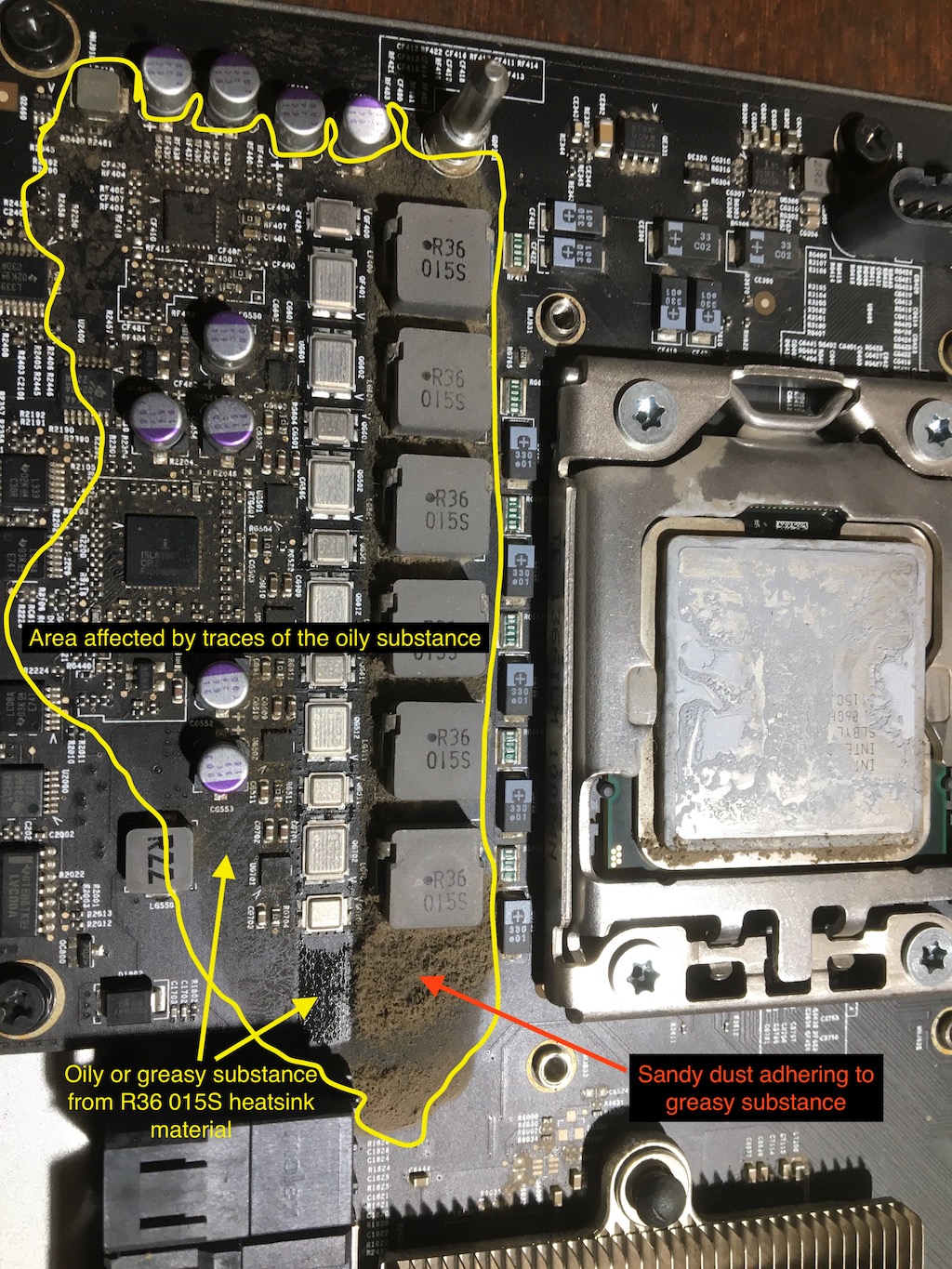
The pink pressure pad can be seen at the bottom of the picture below. That must be the source of the exuded sticky oily substance.

I feel the need to clean the processor tray but not sure how to go about that. My inclination is the wash it off with a combination of IPA and gentle brushing with a soft toothbrush. It won't blow off, and I don't want to try to wipe it off with paper towel etc. I am very conscious that I am dealing with a static sensitive component and friction is a good way of generating lots of static.
____________________
Robert.