| Joined: | Mon Apr 2nd, 2012 |
| Location: | Carthew, Cornwall, United Kingdom |
| Posts: | 7057 |
| Status: |
Offline
|
I have an Actions folder in my Mac where I keep my actions and another where I keep my LUTs.
Copy the LUTs (AeroIR-LUT.3dl and AeroIR-LUT.cube) into the place your keep your LUTs.
Copy the Action into the place that you keep your Actions.
Then open Photoshop.
Open/Load an image file for testing.
Then open your Actions panel in Photoshop.
In the top right corner there is a set of lines which shows a menu of items for the Actions panel.
You now need to load the action called AeroIR-LUT.atn from the place you located it on your hard disk.
If this works correctly then it will show at the bottom of your Actions list.

Click here to comment on this image.
Click on the Action and it will run the action.
It may have problems loading the LUT as its is located differently on your machine to mine!
See next post.
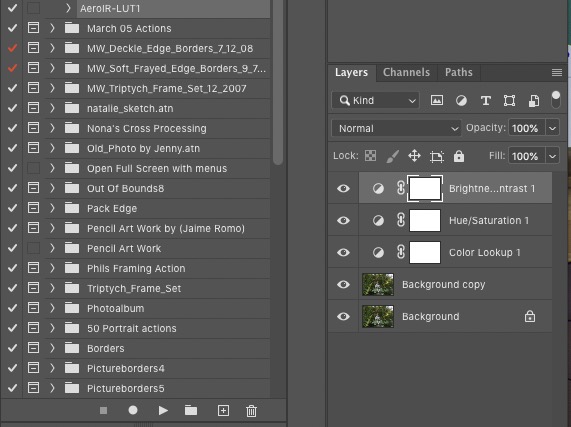
Click here to comment on this image.
____________________
Still learning after all these years!
https://nikondslr.uk/gallery_view.php?user=2&folderid=none