| This site requires new users to accept that a small amount of member data is captured and held in an attempt to reduce spammers and to manage users. This site also uses cookies to ensure ease of use. In order to comply with new DPR regulations you are required to agree/disagree with this process. If you do not agree then please email the Admins using info@nikondslr.uk after requesting a new account. Thank you. |
| Moderated by: chrisbet, | ||
| Author | Post | |||||||||
|---|---|---|---|---|---|---|---|---|---|---|
greywarden
|
Hi guys It's about 10 days since I bought my new D5600. Unfortunately, I've realized that the live view function is a bit messy since it takes into account that whenever I turn on live view I want to rec. a video session. This means that settings not only have limitations (shutter speed etc) but also focus options are based on video mode. You think is there any way to turn on live view and have all the option I would have while being in photo shooting mode? Regards Yanni |
|||||||||
Robert
|
Hi Yanni, Welcome to the forum. I don't have a D5xxx but I do have a D3300, which also has LiveView, I will have a look at the settings in the morning and see if I can figure anything out... The trouble with these Dxxxx cameras is many of the controls are buried in the menus. I think they are intended to be a low involvement option, with minimal input from the user. |
|||||||||
Robert
|
OK, I downloaded the D5600 manual last night but at ~400 pages I gave up on that approach. The manual can be found here: http://download.nikonimglib.com/archive2/J3SEU00Dlpa302wk5qq71fVTHF73/D5600RM_(En)01.pdf A handy reference if put on an iPad or similar... This morning I dug out the D3300 and had a little play. On the Aperture priority setting I took some photographs by pressing the live view button and composing on various nearby items, this seemed to best illustrate how well it works... One of my Hard Drive enclosures, dimly lit, hand held, no flash and using a badly gouged lens. The camera settings are displayed in the image so I won't bother repeating them here. This image is straight out of the camera, untouched JPEG. 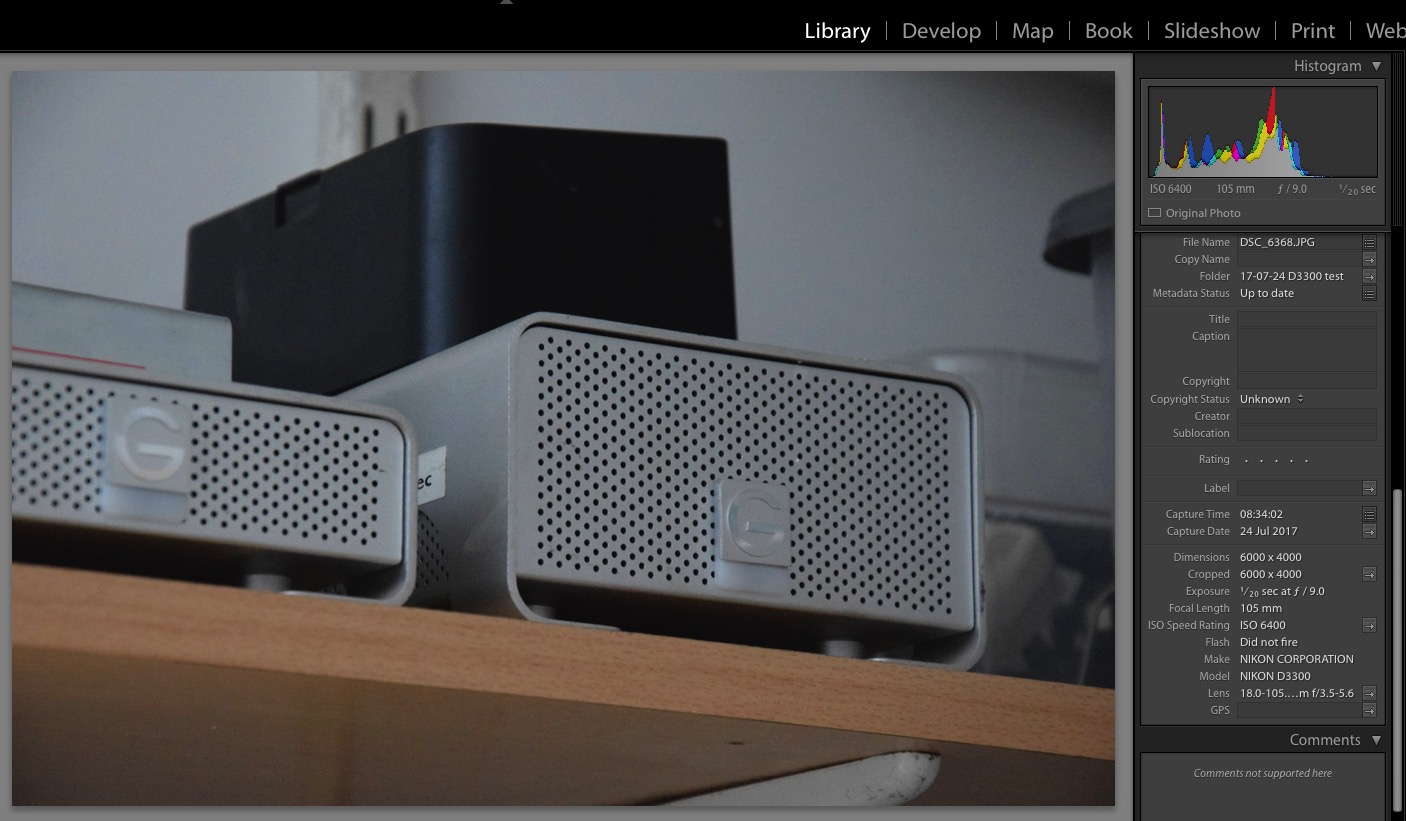 Here is a 100% crop (one image pixel to one screen pixel) of a part of the same image.  Seems to me the camera will use the mode setting to determine how Live-View behaves. I suggest using one of the mode settings (M, A, S, or P) depending on your needs and the situation. Using the command dial you can set the exposure parameters. The D5600 pull out screen is a particularly valuable asset when photographing fungi or small flowers, saving the user from having to lay prone on damp undergrowth to get a good composition. |
|||||||||
Eric
|
Surely, the Liveview screen merely reflects the settings you choose on the camera? A, S, P, Auto ? |
|||||||||
Robert
|
I think Yanni may have the camera in fully auto mode, the green setting. In that mode the camera takes over. Christopher has to tape the flash down on the D3300 with gaffer tape to stop it popping up all the time. Even for landscapes and sunsets! Damed nuisance. |
|||||||||
greywarden
|
Hi everyone and thanks for the replies. I am having the camera in Manual. |
|||||||||
Robert
|
Well all I can suggest is that perhaps somehow you have conflicting settings made somewhere? On most Nikon bodies there are two buttons with green dots next to them, held in for about two seconds that resets most of the menu settings to factory settings. On The D5600 it may be a menu command. Best of luck with it. |
|||||||||
Current theme is Modern editor
| A small amount of member data is captured and held in an attempt to reduce spammers and to manage users. This site also uses cookies to ensure ease of use. In order to comply with new DPR regulations you are required to agree/disagree with this process. If you do not agree then please email the Admins using info@nikondslr.uk Thank you. |