| This site requires new users to accept that a small amount of member data is captured and held in an attempt to reduce spammers and to manage users. This site also uses cookies to ensure ease of use. In order to comply with new DPR regulations you are required to agree/disagree with this process. If you do not agree then please email the Admins using info@nikondslr.uk after requesting a new account. Thank you. |
| Moderated by: chrisbet, | ||
| Author | Post | |||||||||
|---|---|---|---|---|---|---|---|---|---|---|
jk
|
Had a telephone call with Graham Whistler as he had a problem getting rid of the Virtiual Horizon form his D850 viewfinder. I had the reverse problem in that I couldnt get it to stay on. I have this customised on my Z7 so I can switch it on/off on a fun switch. So here is the solution. Attachment: image001.jpg (Downloaded 68 times) |
|||||||||
jk
|
I find it a bit underwhelming that we now have three places to change a lot of thinks. There is the i button, the Camera System Menus and the Info button. Nikon you really need to look at this again. Everything needs to be in the Camera System Menus with the Info and i buttons being used for rapid changes where you are shooting and dont want to struggle through the menus. BTW: I think the same is applicable on the D500 as well. |
|||||||||
Eric
|
I have all my changeable items on My Menu assigned to fn2 function button |
|||||||||
jk
|
Eric wrote:I have all my changeable items on My Menu assigned to fn2 function button That is what I thought as well. But as it turns out you can change or adjust stuff in two other places as well. On my Z7 I can do the change in the CSM menus in fact I have it as a customised button. One press on or off. |
|||||||||
Eric
|
jk wrote:That is what I thought as well. Isn't that the problem with most modern technology? Too much choice in functionality. I've got 4 different ways to open the tailgate on my Disco. I have never used 2 of them as they are 'alien' to me. But I guess that's the dilemma ....someone else may prefer to use the two I don't. |
|||||||||
jk
|
The problem is that some of the items you would expect to be in the menus has been moved to the i and Info buttons. |
|||||||||
Iain
|
Think of it like this, it's a way to keep a ageing brain working. |
|||||||||
chrisbet
|
Seems to be a feature of modern info tech - things are included because they CAN be, not because they are NEEDED! Used to have the same issue with building engines for people - they would ask for things because they were offered for people who needed them - the question I always asked first was "how do you drive the car?" - if they always changed up before 3000 rpm then they needed a cam that produced low down power and carbs that produced high gas flow at low revs. But a mild cam and the smallest carbs doesn't sound sexy, so they would ask for a competition cam and big carbs which actually gave them LESS power below 3000 rpm.... but the customer is always entitled to ignore my advice and give me more money |
|||||||||
Eric
|
I actually find the virtual horizon very useful as I seem to have a natural slant in the way I hold a camera. I frequently have to rotate frames a few degrees in PS to correct my horizontal, if I don't use it. My pelvis is 1/2†lower on right side due to years of road running (facing traffic, right hip in gutter camber) without realising the damage. Which might account for my photographic list to port.🤣 |
|||||||||
jk
|
Eric do you have the Virtual Horizon programmed to a Fn button? If so which one? Or do you access it via the Info button? |
|||||||||
Eric
|
jk wrote:Eric do you have the Virtual Horizon programmed to a Fn button? If so which one? Sorry Jonathan I am getting even myself confused I stopped using the VH because it was only available on the LCD and not in the viewfinder. It's when I hand hold that I have a slant. I added the Grid screen to My Menu and switch that on in the viewfinder when I need to get horizontals horizontal. I still have the VH on My Menu but rarely use the rear screen, so it could come off. I have assigned My Menu to Fn2 |
|||||||||
jk
|
Thanks Eric. It is always interesting to get an alternative view on how people set up the camera. I might use fn2 as My Menu as well. I hadnt thought about using that. |
|||||||||
chrisbet
|
You can program the fN button to switch on a VH indicator in the viewfinder - it appears like an exposure meter in place of the data in the bottom of the viewfinder - not as obvious as the display line, but usable. |
|||||||||
jk
|
I thought I remembered seeing this but I didnt check on my D850. Is this how it works on D600?. |
|||||||||
chrisbet
|
D610 |
|||||||||
jk
|
I have it on my D600 as well. The D600 is essentially the same as a D610. The way that the D600/D610 implements the Virtual Horizon is quite simple and very effective. The D850 has a similar system but it is overlaid into the viewfinder over he image area in black. I wish this could be a different colour as black on black doesnt show so well. I spent a while and reconfigured some of my D850 fn buttons and menu items. I have customised so that fn1 is the on/off switch for the Virtual Horizon. I find that I use the fn2 occasionally but I use that for WB so I can change that rapidly. |
|||||||||
Eric
|
Sorry...how do you get the VH in the viewfinder on the D850? Ok just noticed it's an option on Fn1 ...which I have assigned to 9 point focusing for bird photography, so not an option for me. |
|||||||||
jk
|
Add it to Fn1 button then push Fn1 to switch on and again to switch off. It is not like the display on the back TFT screen. The display is a series of black bars on base of image area and at right side of the screen. There is no facility to change the colour from black to red/yellow/white which would be useful. They call it Roll and Pitch in the manual. Items 1 & 5 in attached image. 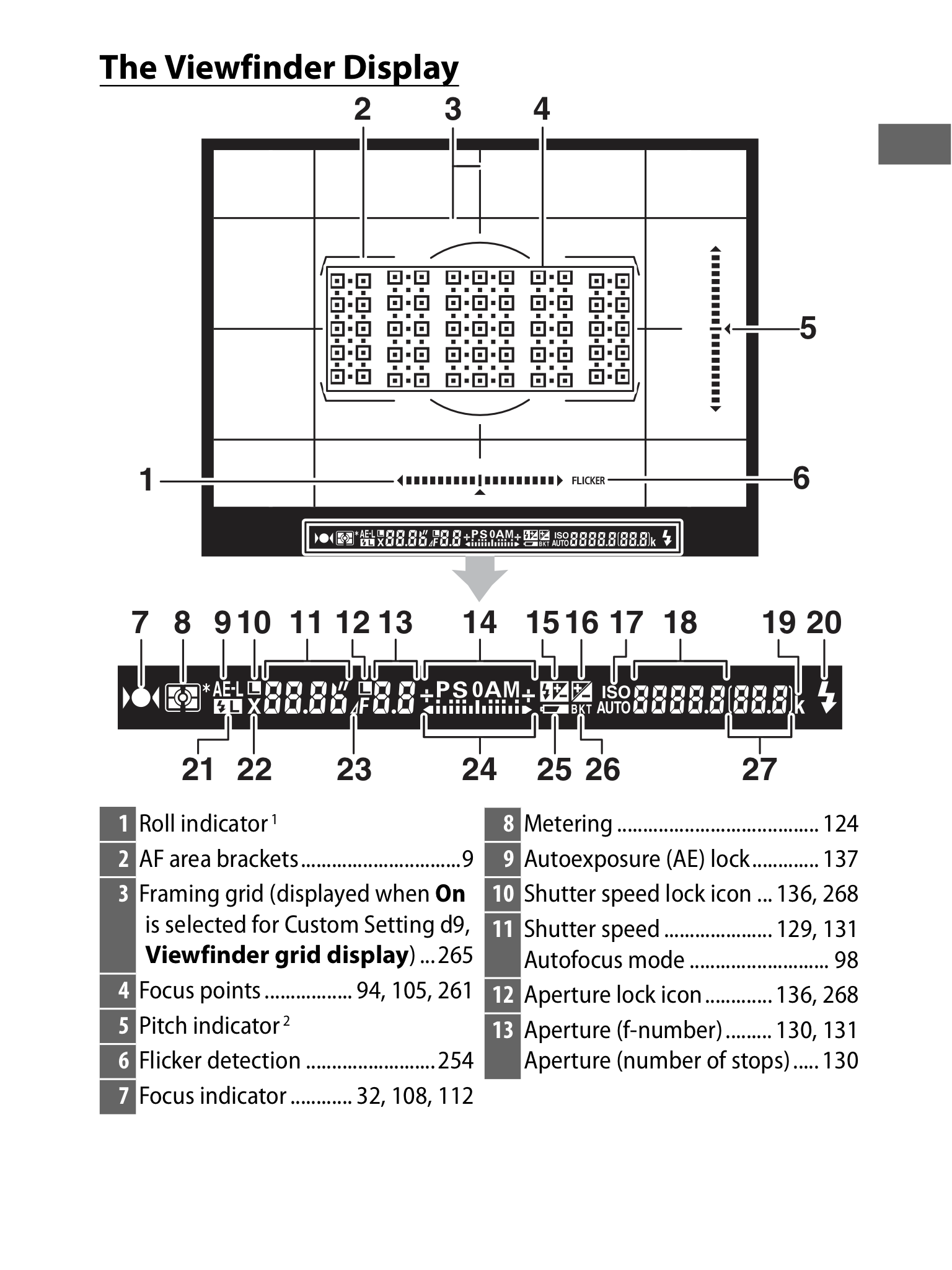 Click here to comment on this image. |
|||||||||
Current theme is Modern editor
| A small amount of member data is captured and held in an attempt to reduce spammers and to manage users. This site also uses cookies to ensure ease of use. In order to comply with new DPR regulations you are required to agree/disagree with this process. If you do not agree then please email the Admins using info@nikondslr.uk Thank you. |