| Moderated by: chrisbet, | Page:   ... 11 12 13 14 15 16 17 ... 11 12 13 14 15 16 17   |
|
|||||||
| New themes 2 - Page 16 | |
| Rate Topic |
| Author | Post |
|---|
| Posted: Wed Mar 20th, 2019 18:54 |
|
151st Post |
jk
|
I find 'gestures' to be less than intuitive. Trackpad.... pftz.... techie boy. I like my mouse on my Mac.
____________________ Still learning after all these years! https://nikondslr.uk/gallery_view.php?user=2&folderid=none |
||||||||
|
| |||||||||
| Posted: Wed Mar 20th, 2019 19:10 |
|
152nd Post |
chrisbet
|
Robert wrote:I'm sure you are right JK, currently I am painting my back bedroom, cutting metal for my polar mount, studying You Tube video's on polar mount setups and keeping an eye here. The splash screen is wonderful, especially since Chris fitted a real time new post indicator. ...and it is even Robert proof now - start a post and then activate the splash screen and see what appears at the left bottom
____________________ If it is broken it was probably me .... |
||||||||
|
| |||||||||
| Posted: Wed Mar 20th, 2019 20:09 |
|
153rd Post |
jk
|
Are you sure?
____________________ Still learning after all these years! https://nikondslr.uk/gallery_view.php?user=2&folderid=none |
||||||||
|
| |||||||||
| Posted: Wed Mar 20th, 2019 20:12 |
|
154th Post |
jk
|
Testing for Robert-proofness or not! Oooooh. Unfinished post as a hyperlink.
____________________ Still learning after all these years! https://nikondslr.uk/gallery_view.php?user=2&folderid=none |
||||||||
|
| |||||||||
| Posted: Thu Mar 21st, 2019 03:54 |
|
155th Post |
Robert
|
jk wrote:I find 'gestures' to be less than intuitive. Trackpad.... pftz.... techie boy. I like my mouse on my Mac. Hugely intuitive, left hand on trackpad, mouse in right hand. Perfect control, you can swipe back and forth with ease and scroll. A tip from Doug Young, I had similar views re. trackpads until I made some remark to Doug then he suggested I try his method and now I would be lost without it, my MBP is set up the same way. You should try it. It even enabled me to go back on the micro windows and check the box to stop this screenshot from appearing in the splash screen. 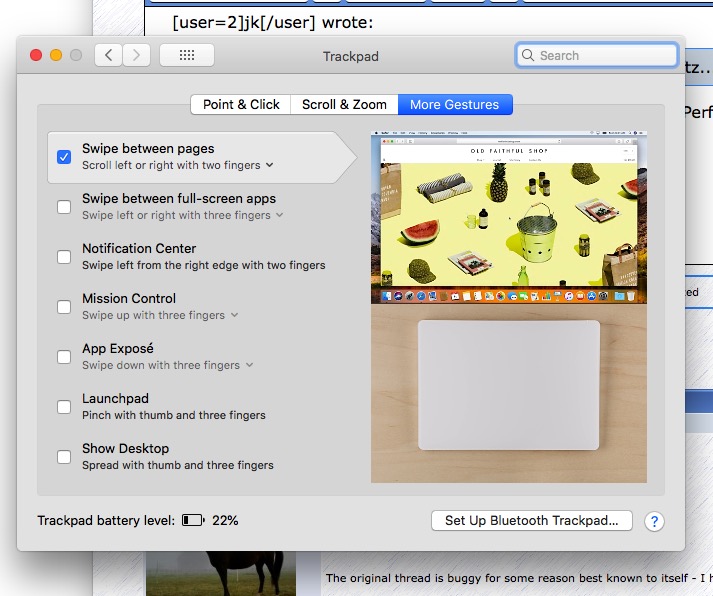
____________________ Robert. |
||||||||
|
| |||||||||
| Posted: Thu Mar 21st, 2019 03:57 |
|
156th Post |
Robert
|
All I did was ask if it were possible to do something, it's entirely up to Chris if he decides to delve. Absolutely no pressure from me. I suspect Chris likes a challenge, if he doesn't have time to finish it I'm sure he can switch it off and resume when he does have time.
____________________ Robert. |
||||||||
|
| |||||||||
| Posted: Fri Mar 22nd, 2019 19:18 |
|
157th Post |
jk
|
Agreed. Turning my mind away from the paste url to clipboard to an equatorial mount and its pictures.
____________________ Still learning after all these years! https://nikondslr.uk/gallery_view.php?user=2&folderid=none |
||||||||
|
| |||||||||
| Posted: Sat Mar 23rd, 2019 04:09 |
|
158th Post |
Robert
|
jk wrote:Turning my mind away from the paste url to clipboard to an equatorial mount and its pictures. LOL, fascinating bit of kit, I could never understand the gangly arms and shafts when I saw them in shops. The simple EQ mount aimed at photography is a good start, I was incredibly lucky to have been steered towards mine. With the added bonus of having to make my own wedge. That in itself is a big challenge, I have started machining the arm, the base is still being designed on the back of an envelope! I am gaining a better understanding of the procedure for alignment with Polaris. It's quite a distance from celestial North, not to the eye perhaps but for setting up a polar mount it is. I believe the reason I am not getting alignment properly is because I am not taking into account the time. I find it so difficult kneeling in a boggy field, in the dark, at an awkward angle trying to adjust the contraption that I don't bother with the axial alignment too but it's crucial. I am working on an idea use my Go-Pro cube to allow me to view the polar scope's image on my iPad or MacBook Pro, probably the iPad, less cumbersome... Unless of course I made a shelf or bracket to support the MBP on the tripod? That would be a neat trick! Until I have made a micro adjustable solid wedge mount I can't hope to get accurate alignment. I have watched several YouTube videos and it's becoming clearer how to align it. I would like to be able to get individual pictures of sky feature like the Orion nebula and some of the other sky features especially the Milky Way without going into deep space which costs a fortune and is a whole pass time on it's own. You should have reasonably dark skies in your area I would have thought. I am greatly enjoying going out during the night and exploring to find good vantage points. Features like the Cornish cliffs and those stacked rocks would make wonderful foregrounds for a starry sky. Bluehills comes to mind. Novicus makes a good point, it would be better if the Splash screen didn't activate when the edit screen is active, I have had to dismiss it at least Nobody seems to have responded to my request for feedback on the splash screen... I think it's a really good feature, allowing the many excellent gallery images to be seen on a regular basis, often for the first time. There are still one or two technical screenshots which could do with excluding from the parade but on the whole I really like it. Adding a button to go directly to the gallery from the splash screen would be useful. Also perhaps? an 'About' screen which outlines the forum and our aims. To us it's obvious but to a visitor it's less so. Possibly also, just a thought... some sort of short intro where members experience, specialities or interests could be listed by those who wanted to, perhaps using the 'interests' data from the member profile, optional of course. Just kicking ideas about.
____________________ Robert. |
||||||||
|
| |||||||||
| Posted: Sat Mar 23rd, 2019 04:17 |
|
159th Post |
jk
|
I think that during the summer with Chris away we should try and make a curated list which he can then attack when he returns. We need an open thread for user to comment and deliver ideas. We also need a locked thread where only we (Admins) can edit. But it needs to be a single post so it acts as the central curated list. Then we make a working copy for Chris.
____________________ Still learning after all these years! https://nikondslr.uk/gallery_view.php?user=2&folderid=none |
||||||||
|
| |||||||||
| Posted: Sat Mar 23rd, 2019 04:27 |
|
160th Post |
Robert
|
Summer is months away! If we even get one... Agreed, although the curated list could be the first post in the thread, to which we could add items by editing the post, discussion or comments (if needed) in succeeding posts.
____________________ Robert. |
||||||||
|
| |||||||||
| This is topic ID = 1681 Current time is 09:10 | Page:   ... 11 12 13 14 15 16 17 ... 11 12 13 14 15 16 17   | |
| Nikon DSLR Forums > All about Nikon DSLR Forum > Questions about the Forum software > New themes 2 | Top | |
Users viewing this topic |
||
Current theme is Modern editor
| A small amount of member data is captured and held in an attempt to reduce spammers and to manage users. This site also uses cookies to ensure ease of use. In order to comply with new DPR regulations you are required to agree/disagree with this process. If you do not agree then please email the Admins using info@nikondslr.uk Thank you. |
Hosted by Octarine Services
UltraBB 1.173 Copyright © 2008-2026 Data 1 Systems
Page processed in 0.0891 seconds (71% database + 29% PHP). 84 queries executed.
UltraBB 1.173 Copyright © 2008-2026 Data 1 Systems
Page processed in 0.0891 seconds (71% database + 29% PHP). 84 queries executed.