| This site requires new users to accept that a small amount of member data is captured and held in an attempt to reduce spammers and to manage users. This site also uses cookies to ensure ease of use. In order to comply with new DPR regulations you are required to agree/disagree with this process. If you do not agree then please email the Admins using info@nikondslr.uk after requesting a new account. Thank you. |
| Moderated by: chrisbet, | ||
| Author | Post | |||||||||
|---|---|---|---|---|---|---|---|---|---|---|
Eric
|
While responding to Graham's request to see if the gallery was working for me (it was ok for me by the way) I noticed something that is perhaps blindingly obvious but I hadn't considered...and I wonder if it's important? Every image that we post on a thread goes automatically into OUR gallery. This means that if you alter and repost another members image, for the purpose of making a point in a thread, that altered images goes in YOUR gallery. I have a copy of Jonathan's waterfall (for example) in my gallery. I therefore decided that wasn't right and set about deleting the 6 pages of images that weren't mine...some that were modified (to make a point) beyond being worthy of going in ANYONE's gallery. Not exactly how I imagined we should showpiece OUR work. It maybe that's what we have to accept with the way the software works. Deleting them from the gallery hasn't removed them from the threads...so their relevance to the text is retained. But it's a shame our own artistry in our gallery is punctuated with other people modified photos. I also noticed deleting one photo on pages 2-6 kept returning me to the page 1 of the gallery. So I had to keep returning to the last page I was working on before continuing. Could it keep you on the page you are editing .....it would speed up the deleting of dross process? Assuming others are also bothered about the erroneous images in their gallery? |
|||||||||
chrisbet
|
If you edit anyone's photo and post it, it is effectively your photo now, so goes in your gallery. I will see if there is some way to identify the edited version and not add it - but don't hold your breath! I am aware of the annoyance of the way the return from deletion goes back to the start - something we inherited from the original author. I'll see if I can sort that out. |
|||||||||
Robert
|
I must have missed Eric's post. I thought there was a checkbox for preventing posted images (in threads) from being stored in the gallery? |
|||||||||
chrisbet
|
No - the checkbox prevents images going on the splash page - the gallery contains all images you post or upload. |
|||||||||
chrisbet
|
I have fixed the going back to start after delete |
|||||||||
Eric
|
Robert wrote:I must have missed Eric's post. It was only posted an hour ago Robert, so you are forgiven. Thanks Chris |
|||||||||
Robert
|
chrisbet wrote:No - the checkbox prevents images going on the splash page - the gallery contains all images you post or upload. I'm easy confused! |
|||||||||
Robert
|
Eric wrote:It was only posted an hour ago Robert, so you are forgiven. Again I was confused by the date/time... way too busy! |
|||||||||
Graham Whistler
|
I kept getting this message and could not see the gallery at all so contacted JK and since he made corections I can now see all images and up-load new ones. But notice that panel on left used to show all new images and still shows this same message: NOT FOUND The requested URL /photos/showmembers.php was not found on this server. Additionally, a 404 Not Found error was encountered while trying to use an ErrorDocument to handle the request. |
|||||||||
chrisbet
|
Graham, I have updated the Ultra theme to show the left side images as well - is there a particular reason why you are not using the modern editor theme? Was there a problem with it on your machine, can't remember now, 'tis old age |
|||||||||
Eric
|
I must have missed a turning here. How do I view another members Gallery? When I hit Gallery in the left hand menu it shows mine ...but I don't see how to switch to another users gallery. |
|||||||||
chrisbet
|
Click on the letter corresponding to the initial letter of the member's name and select the member / folder from the list produced.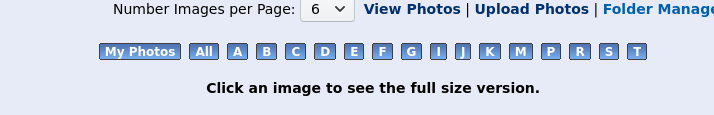 Click here to comment or read comments on this image |
|||||||||
Graham Whistler
|
Thanks for that Chris it seems to work well and I see you now get your posted pix into members gallery as well. |
|||||||||
Eric
|
chrisbet wrote:Click on the letter corresponding to the initial letter of the member's name and select the member / folder from the list produced. that's what I assumed but it didn't work for me. will reboot the iPad. Edit...thanks that works now. |
|||||||||
Eric
|
Another question Chris.... Am I right in assuming that the reason I have lost images placed IN threads is because I deleted them from my gallery? I sort of imagined the two locations would be discrete and images used in a thread would merely be duplicated to the gallery. I am guessing it's the reverse? I just wanted to get rid of some less than ideal images in the gallery which I felt didn't merit being there ...and one (didn't check them others) has gone from a recent thread. |
|||||||||
chrisbet
|
Are you using the old gallery or the beta version? In the latest version "deleting" just moves the image into your archive where it can sit out of view of everyone but is there for posts and should you want to reinstate it later - like dusty old stores for real galleries! I am in the process of refining the central post image store and have backups of all images posted since 17/10/19 if you want something reinstated. |
|||||||||
Current theme is Modern editor
| A small amount of member data is captured and held in an attempt to reduce spammers and to manage users. This site also uses cookies to ensure ease of use. In order to comply with new DPR regulations you are required to agree/disagree with this process. If you do not agree then please email the Admins using info@nikondslr.uk Thank you. |