| This site requires new users to accept that a small amount of member data is captured and held in an attempt to reduce spammers and to manage users. This site also uses cookies to ensure ease of use. In order to comply with new DPR regulations you are required to agree/disagree with this process. If you do not agree then please email the Admins using info@nikondslr.uk after requesting a new account. Thank you. |
| Moderated by: chrisbet, | ||
| Author | Post | |||||||||
|---|---|---|---|---|---|---|---|---|---|---|
Eric
|
I am unsure where we are supposed to post questions about the software? Is there a section we should use? I wonder if others using an iPad experience this issue..... When logged into the forums, if I click the My Albums button it takes me to a home page in my Gallery. In the top right it says "log out" from which I infer I am stil logged in.I then click on Photos and my photo thumbnails show. In the top right corner it now says "log IN". Why? I haven't logged out? Without re-inputting my name and password I can't edit my photos....despite being still " logged in" to the forum (if I return to the forum section) Its as if it's treating the two parts as discrete sites? Personally...I would rather see this anomaly resolved than more buttons. |
|||||||||
Robert
|
Good point Eric. It does need a section for that. There is a moderators section which is used to discuss issues and running arrangements but nothing similar for members. Regarding your problem, it sounds exactly like what we had when the gallery first started, I think it was Ken who had a lot of problems along this line. JK is your man, I don't think there is an issue at the forum/gallery end, I seem to remember it needed the permissions or cookies flushing or re-setting. I think when this first arose it was posted in the gallery comments section |
|||||||||
Eric
|
Robert wrote: Good point Eric. It does need a section for that.Ok - that's ringing a bell! I seem to recall JK recommended a procedure, but flushing out all the cookies etc didn't solve it. Not really a big issue. I couldnt remember the password, so had to power up the desktop, with the saved password, to do the album editing. You may then want to move this to the Gallery section? |
|||||||||
jk
|
I have just created a new sub-forum and moved the thread there. |
|||||||||
Robert
|
Thanks JK. |
|||||||||
jk
|
Eric can yo show a screen shot of your ipad screen when you get to Gallery. Do you mean My Gallery link in the left menu? You said My Albums I dont have that. If I click My Gallery it takes me to the top level of my gallery and shows me logged in, with a Logout option. I can also load an image from my ipad to an album. Might need some detail on this as we have ipad and the gallery in play here both of which make it are more difficult to track as they are not on the main forum even and also I dont know my way around the internals of the ipad file structure. Today I noticed on my ipad that all my favourites are gone :-( |
|||||||||
Eric
|
jk wrote: Eric can yo show a screen shot of your ipad screen when you get to Gallery.Sorry JK, I meant My Gallery. As you say, when this is clicked I get a header with 'Log out' at the extreme right. So I AM still logged in at this stage. If I click on the My Photos at the left end of this header it opens a series of thumbnails...with another header. At the right end of THIS header it says 'Log IN'. So I am not logged in on this page.If I try to edit any of these photos it won't allow me...because I am not logged in! In fact, if I select any of the left end options (my photos, albums, favourites ..even Home!) the pages show me as logged out. When I follow this procedure in Firefox on the PC my log in is retained through all stages of the Gallery. I've flushed out all the cookies and reset the password. WhenI relogged in I had the same anomaly. I have now additionally logged in at this secondary stage and I will let you know if it reverts to the logged out condition. It's not a problem...just a bit irritating having to log in twice. |
|||||||||
jk
|
Eric wrote: jk wrote:OK so this is a specific problem on the iPad and not for your account in general.Eric can yo show a screen shot of your ipad screen when you get to Gallery.Sorry JK, I meant My Gallery. I have had similar problems on other fora but obviously I have no sight of what is happening. It seems to me that this is an iPad problem whereby it doesnt keep the log-ins and permissions stored. I have a similar problem on the BBC site with my iPad. I have an account so I can comment on articles. On the iPad I have to log in every time even though I have tried to clear down cookies, permissions, saved logins etc. I dont understand why these differences should happen as it is an inconsistency that I dont seem to be able to track to a root cause. |
|||||||||
Eric
|
jk wrote: Eric wrote:Hmmm.....I don't seem to have this issue on BBC or other sites....just on here. (as far as I know) But don't worry about it...its a minor irritation.jk wrote:OK so this is a specific problem on the iPad and not for your account in general.Eric can yo show a screen shot of your ipad screen when you get to Gallery.Sorry JK, I meant My Gallery. I've now deleted my 2012 photos, so its not an issue. |
|||||||||
jk
|
I think that you need to reset the cookies for the gallery and make sure that the password is the same between gallery and forum. It should be so you get passed between the two. I have actually raised a ticket about this before and the software supplier did a test and said that everything was working correctly. I occasionally find I need to login to the Gallery other times not. So I think it may be an occasional glitch. Unless it is reproducible it is impossible to track down and fix. |
|||||||||
Eric
|
jk wrote:I think that you need to reset the cookies for the gallery and make sure that the password is the same between gallery and forum. It should be so you get passed between the two. Blimey Jonathan....this was from 2012. |
|||||||||
jk
|
It must have been the question about D7200 wifi that activated it! I have move that question to its own thread. |
|||||||||
Eric
|
jk wrote:It must have been the question about D7200 wifi that activated it! Apologies...I was very rude! I should have at least thanked you for your input. |
|||||||||
jk
|
No worries. I did wonder about the dates but it was easy to answer. |
|||||||||
GeoffR
|
Can some one PLEASE switch off the screen save mode when typing? I have tried to post a long reply three times this morning and each time it has gone to the scrolling pictures before I have finished. |
|||||||||
chrisbet
|
Are you using the quick reply box at the bottom of the thread? |
|||||||||
jk
|
GeoffR wrote:Can some one PLEASE switch off the screen save mode when typing? I have tried to post a long reply three times this morning and each time it has gone to the scrolling pictures before I have finished. If this happens I think that everything is recovered if you use the Back button in your browser. Alternative is to make your long post at your leisure in a text editor and then copy the text and paste into the browser post/reply box. |
|||||||||
chrisbet
|
jk wrote:If this happens I think that everything is recovered if you use the Back button in your browser. No need - just use one of the two reply buttons on the post you are replying to or the reply button at the top of the thread - the main reply page does NOT trigger the splash page. The quick reply box is for QUICK replies and saves you going to the main reply page |
|||||||||
jk
|
See .... Ask and you will discover. This software is very complex. |
|||||||||
chrisbet
|
jk wrote:See .... Ask and you will discover. Nowhere near as complex as the Nikon menus! |
|||||||||
Robert
|
Am still seeing anomalies, both with my iPhone and Macs High Seirra and Mojave, not sure about my iPad, I so rarely use it, this thread was top of three unread posts, this thread didn't have the green down arrow, so I didn't notice it when I had read the the new posts of the thread below. When I returned to the 'Splash Screen' I saw there were still unread posts... Green light flashing... but the top thread in the list, this one, didn't have a green downarrow after it. This seems to be happening regularly. I never use the 'quick reply' I'm way too slow typing wiv my single finger. Is there any reason why the 'quick reply' form can't have unlimited time, after all, interruptions, visitors and kids needing attention can all delay the fastest typer, of even a brief post. |
|||||||||
jk
|
Robert wrote:Am still seeing anomalies, both with my iPhone and Macs High Seirra and Mojave, not sure about my iPad, I so rarely use it, this thread was top of three unread posts, this thread didn't have the green down arrow, so I didn't notice it when I had read the the new posts of the thread below. When I returned to the 'Splash Screen' I saw there were still unread posts... Green light flashing... but the top thread in the list, this one, didn't have a green downarrow after it. This seems to be happening regularly. I am seeing similar behaviour on my iPad. This behaviour only seems to have started in the last 7-10 days. |
|||||||||
chrisbet
|
Robert wrote:Is there any reason why the 'quick reply' form can't have unlimited time? Yes - the time out is linked to the whole page, not the reply form, so I can head the whole page of the full reply form without the timed redirect to the splash screen but if I did that to the view thread pages you lose the "screen saver" splash screen. Up to the users to decide which they prefer, shall we have a referendum? I haven't seen the green arrow anomaly - I'll keep an eye out for it. Just one thought, it maybe a timing issue - try refreshing the recent topics page before opening any threads. |
|||||||||
jk
|
No need, result will be 51/48 and I have more balls than David Cameron. I would just say that it was inconclusive and carry on as before. So no change. I believe in autocracy, leaders need to lead. Democracy is fine as long as the people know EXACTLY what they are voting for. Otherwise happy to go with the flow. Please leave it as is, Chris. People can learn the functionality by trial and error or by asking but I dont want changes being made on the fly without any real desired need. |
|||||||||
Robert
|
jk wrote:Please leave it as is, Chris. I agree, constant adjustments and changes just for the sake of marginal improvement, just make it even more difficult to remember how to use software. (Apple are you listening?) However I do feel bugs and anomalies need reporting and checking, they can indicate a deeper issue. |
|||||||||
GeoffR
|
Robert wrote:I agree, constant adjustments and changes just for the sake of marginal improvement, just make it even more difficult to remember how to use software. (Apple are you listening?) Well for some reason, yesterday when I used the Quote button it behaved like a quick reply but today it opens properly. Explain that one please. In the end I did use a text editor, better known as Microsoft Word, and got what I wanted posted but the back button didn't help, my text was gone. Only this forum gives me any problems others seem to work better in that respect. |
|||||||||
jk
|
Thanks for reporting Geoff. I am sure that Chris will take a look into why this is happening. There have been numerous bugs and anomalies that Chris has fixed as well as adding new functionality. |
|||||||||
chrisbet
|
GeoffR wrote:Well for some reason, yesterday when I used the Quote button it behaved like a quick reply but today it opens properly. Explain that one please. If you use the quote button to start a post and lose it for whatever reason, you need to use the quote button again on the same original post to reclaim your text to date - using the reply button on that original post will give you a blank editor - sorry, that is just the way it works, the underlying post reference is different for quotes and replies. |
|||||||||
GeoffR
|
chrisbet wrote:If you use the quote button to start a post and lose it for whatever reason, you need to use the quote button again on the same original post to reclaim your text to date - using the reply button on that original post will give you a blank editor - sorry, that is just the way it works, the underlying post reference is different for quotes and replies. That may be the way it is supposed to work but that isn't what happened. |
|||||||||
GeoffR
|
OK then its just done it again, I used Quote and started typing and researching and then while I was typing it went to the gallery and I lost what I had typed. Please sort it out. I'm using MacOS Mojave and Firefox. |
|||||||||
jk
|
GeoffR wrote:OK then its just done it again, I used Quote and started typing and researching and then while I was typing it went to the gallery and I lost what I had typed. Please sort it out. I'm using MacOS Mojave and Firefox. Geoff, you will need to provide more detail about what you did after/when it went back to Splash screen. what did you do next in an attempt to recover it. On my ipad if this happens I just press the back arrow (Back) and it returns with all my text. |
|||||||||
jk
|
jk wrote:Geoff, you will need to provide more detail about what you did after/when it went back to Splash screen. This is a test of recovery after splash screen using the back arrow (Back) key. Top left corner of Safari browser on iOS. |
|||||||||
jk
|
In between I get this at the Splash screen.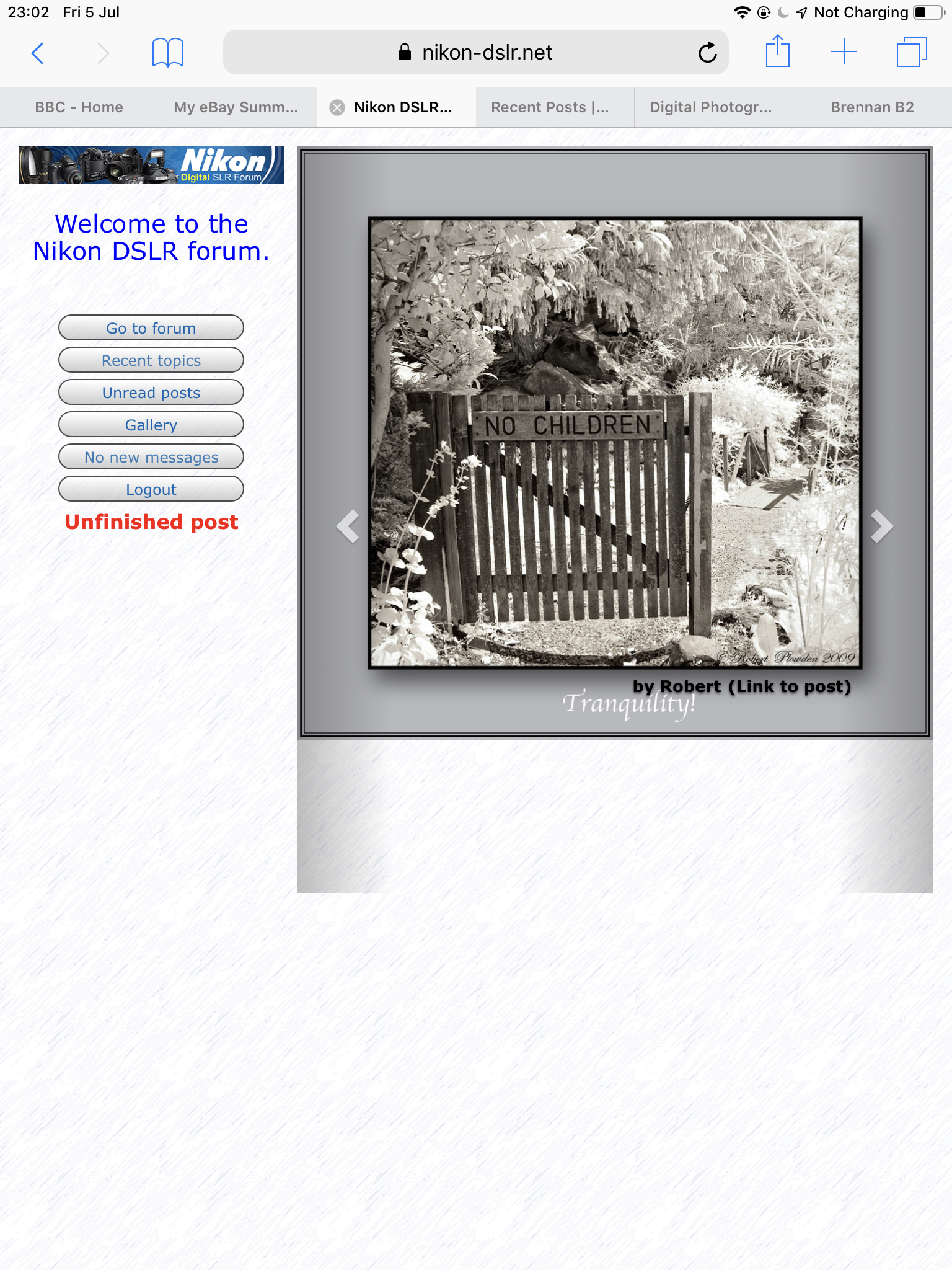 |
|||||||||
jk
|
Need to know the following for Chris to investigate. Version of Firefox? Do you have Java enabled? Do you have Pop-ups disabled or any special security settings. Are you running in Firefox Dark mode (high security)? Thanks |
|||||||||
GeoffR
|
Well what ever changes were made they seem to have solved the problem. |
|||||||||
jk
|
Thanks for the update Geoff. Thanks to Chris for the fixes. |
|||||||||
chrisbet
|
Prego |
|||||||||
jk
|
chrisbet wrote:Prego Grazzi |
|||||||||
Robert
|
chrisbet wrote:Prego Is that the programming language? |
|||||||||
chrisbet
|
Depends on what you are programming ... |
|||||||||
Robert
|
chrisbet wrote:Depends on what you are programming ... Thanks to google it seems "grazie mille" might be an appropriate response... They barely taught us English at school, let alone other languages! I was bottom of the class at English and maths, top in woodwork. Yet I was never out of work once in all my working life. Whoops, getting off topic... Eric will be admonishing me for transgressing. |
|||||||||
chrisbet
|
Fuori tema .... |
|||||||||
Robert
|
OK, back on topic... Today I tried to visit the forum via my iPhone. I couldn't access the 'Recent Posts' page. I think I was on the old forum style format. I couldn't find any way to change the style or format of the display. Any suggestions. With an iPad I don't see a problem because it presents in the same way as a computer does but on the iPhone half of the controls and buttons seem to be missing. |
|||||||||
chrisbet
|
Your iphone screen should look like this - the buttons across the bottom of the screen are - Home, Recent posts, go to top, go to bottom, search and full menu. |
|||||||||
Robert
|
This time it came up with the splash screen? It's quite different from earlier when I tried. Thanks, this is from my iPhone. At last I can post brief notes. |
|||||||||
Eric
|
Can the section headers in PM part of the forum (Eg Sent, Received) be made bigger fonts or further apart from the Delete All option? I just 'aimed' at the Sent link to check a PM went ....and hit the Delete All (I assume TWICE because the 'are you sure warning' didn't come up)....and all my Sent PMs have now gone. Strangely they didn't EVEN appear in the Deleted section to enable a recovery?? |
|||||||||
chrisbet
|
I take it you are using the old PM style ... I'll go have a look. |
|||||||||
Eric
|
chrisbet wrote:I take it you are using the old PM style ... I'll go have a look. Wasn't aware there was an alternative PM style? I am using the Modern Editor. Also the drop down menu selection (received, sent, saved) doesn't seem to work? |
|||||||||
chrisbet
|
Nope - those drop down menus don't work - more sleuthing required. I have separated the delete all buttons. The alternative format has no inbox/sent/deleted etc as it is not like emails - it mimics the phone texting format. Set it in your account settings > preferences by ticking the box next to "Turn on alternative PM display". Then "Save". Click on any of the names on the left of the page to see conversations with them - both sent & received messages. The display will look a bit messy because of the old system's inclusion of previous messages, but this will soon clean up for new messages sent using the new display. The messages are stored in and pulled from the same database for both systems so you can switch back and forth if you want!  |
|||||||||
chrisbet
|
Ah - the dropdown menu is to just SELECT the folder that the "Move" button next door will move any selected messages to |
|||||||||
Eric
|
This has started to happen on iPad in last few days. Have rebooted /reset and it still happens. Wonder if it's an IOS update that's gone breasts up? |
|||||||||
jk
|
Yes it is present for me as well. I have sent a message to Chris as I think it is a change he has made as he is doing some enhancements at present. |
|||||||||
chrisbet
|
Yes - ignore it - it will go away .... |
|||||||||
Robert
|
Just looked at my iPhone, same applies... iPhone 6S running iOS13.3 |
|||||||||
chrisbet
|
Should be gone now .... |
|||||||||
jk
|
Yes. Fixed. Thanks Chris. |
|||||||||
chrisbet
|
OK - I think we are ready to unleash the comments mod. You can test it by going into your "my account" preferences and changing the theme to "test". This will mean that images you post from gallery or blue cross will have the comment links. The splash page will show a new comments button and it will take you to a page of all the new comments (only new ones) - the link under the photo will take you to all the comments on that photo. At the same time it will mark the new comments on that page as read by you. Additionally the recent topics page will show a red arrow next to the topic name when there are new comments to a post in that topic - still working on how we can show which image has the new comment in the topic itself. |
|||||||||
jk
|
Quick test performed. Comments are saved correctly. I cant see a way to comment on images in the Gallery itself. I suggest each image needs a Comment button which if pushed gives you the editor which allows you to input the comment. Comments do not show directly but everyone should be able to see them via a Show comments button. Is this getting too complex? |
|||||||||
Current theme is Modern editor
| A small amount of member data is captured and held in an attempt to reduce spammers and to manage users. This site also uses cookies to ensure ease of use. In order to comply with new DPR regulations you are required to agree/disagree with this process. If you do not agree then please email the Admins using info@nikondslr.uk Thank you. |