| This site requires new users to accept that a small amount of member data is captured and held in an attempt to reduce spammers and to manage users. This site also uses cookies to ensure ease of use. In order to comply with new DPR regulations you are required to agree/disagree with this process. If you do not agree then please email the Admins using info@nikondslr.uk after requesting a new account. Thank you. |
| Moderated by: chrisbet, | ||
| Author | Post | |||||||||
|---|---|---|---|---|---|---|---|---|---|---|
jk
|
Today Adobe released the upgrade to Lightroom 6 and Photoshop CC. http://www.dpreview.com/news/5844298171/adobe-lightroom-cc-2015-5-6-5-update-brings-bug-fixes-new-camera-support This new version of Lightroom v6.5 supports the new Nikon D5 and D500. As a reminder to those of us who dont subscribe to the Adobe subscription model there are No Further Updates to ACR for Photoshop CS6. |
|||||||||
Robert
|
Thanks JK, your ear to the ground, as always! I don't understand the apparent reticence to embrace the CC versions of Adobe Photography software by some users. For about £7.50 a month I get Adobe Photoshop, Lightroom and Bridge, regularly updated, latest features and some cloud storage that I don't use. I don't believe they are about to skyrocket the price once they have a majority of users on board, their user base is too volatile to allow that. Ok there are occasional issues but being CC it's easy for them to provide updates as frequently as it takes to keep things running sweetly. In the 'good old days' I was permanently running about three versions behind with legacy versions or eh, hum, pirate bay versions... Now I can be at the bleeding edge for well less than the price of a packet of cigarettes a month, NO I don't smoke! |
|||||||||
jk
|
A brand new copy of Lightroom is £150, an upgrade is £79. At £7.50/month that is 10 months for an upgrade. Full LR version is usually upgraded every 18-20 months so the maths says that Purchase option is best. Even a new purchase 18x£7.50=£135 so outright purchase is still a better option (for me). I understand that you are getting Photoshop, Lightroom and Bridge for that price. BTW That is a very good offer as current offers are £19.99/month. Also I dont like the idea that I must sign in to use it or at least every month to accredit myself. |
|||||||||
jk
|
If you run on Mac El Capitan, like I do, there may be an issue with the Lightroom 6.5 update as it needs the permissions for certain directory structures changed/confirmed/modified. There is an Adobe fix for this but it needs some extra legwork! OS X El Capitan: Set permissions for items on your Mac viewlocale=en_US Issue Lightroom CC 2015.4 or Lightroom 6.4 crashes or hangs when you open the application. This can also happen with Photoshop or Bridge. Solution Change the permissions on three folders and their contents to Read & Write and also the enclosed sub-folders. Adobe applications need to write to these folders when they open and during use. Use this Apple technote: OS X El Capitan: Set permissions for items on your Mac viewlocale=en_US to perform the permissions changes on these folders: /Users/[user name]/Library/Preferences/ /Users/[user name]/Library/Application Support/Adobe/ /Users/[user name]/Library/Caches/Adobe/ Note: The user Library file is hidden by default on Mac OS X 10.7 and later. For temporary access to the user Library file, press Option and choose Go > Library in the Finder. |
|||||||||
TomOC
|
Jk- I was one of the loudest critics of subscription software (and I still hate the idea of it) but sometimes life is just easier to go along. It is clear that many more people like it than hate it and Adobe will never go back. It is a lot simpler to just pay the damn monthly and get on with life IMNSHO Tom |
|||||||||
Robert
|
The comparison with Lightroom alone doesn't stand up JK, the deal is £7.50 (ish) for the suit, which integrates well. Now I have mastered the Lightroom black and white point it's even better! I was wrong, it's £8.50 (ish), it's my MS Office 365 suit which is £7.50 (ish). It is still an outstanding deal in my opinion. 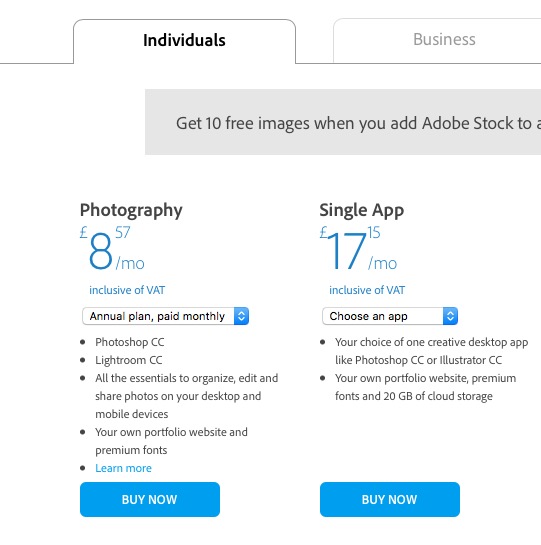 The only other thing I could do with is the ability to add my copyright © text in my choice of font, colour, size and orientation. It may come. The bottom line is I get to use up to date software that I need, as a compatible suit, at a price even I can afford. OK, you can do the sums and over ten years it's probably a lot of money but at £8.50 a month I don't really notice it. £102 a year and £1020 over ten years... But for the functionality and continuous updates in my opinion it's well worth it. I have never had a 'signing in' issue, I just use it when I need it? Te only signing in issue I have had has been with Mobile, it keeps dropping out of iOS devices but I think it may have been fixed with this update. They also seem to have already fixed the panorama alignment issue already so that's good. I haven't updated either yet so I haven't met the joys of the issues you mention regarding permissions, they may not apply to my version, or may even have been rectified by the time I do get round to updating. Busy gardening at the moment. Have to grab this wonderful weather. One final point, regarding collections of images held in Lightroom catalogues. My understanding is, if you stop subscribing to Adobe for the suit, your images and the library module remain fully functional so you can access all of your images for as long as you need. It's the image processing and other functions which stop working. |
|||||||||
jk
|
That looks a good price but I still would rather not join the scheme. I prefer to be able to make decisions in a strategic fashion. Like I dont need to have Photoshop updated functionality only ACR. If they charged for just ACR I would happily pay a £20/yr subscription for that as long as it worked for my CS6. Re: The only other thing I could do with is the ability to add my copyright © text in my choice of font, colour, size and orientation. It may come. Is this in Lightroom or Photoshop?. Easy in Photoshop but also possible in Lightroom. |
|||||||||
Robert
|
jk wrote:Re: The only other thing I could do with is the ability to add my copyright © text in my choice of font, colour, size and orientation. It may come. I currently have to import my chosen images to Photoshop to acomplish this, it seems like overkill to employ Photoshop to add a little formatted text to my images. I would be happy to achieve this in Lightroom instead. I am aware it's possible to add global text to a slideshow and to web output images but I would want the text to become part of the image. Also, I would want the text individual to each image, not a global setting. Sometimes I don't want text, sometimes I do and I change the colour and size of the text depending on the background colour where I place the text. Another thing is that each year, the text changes. It has to be possible to change the year per image, not globally, if that makes sense? |
|||||||||
jk
|
It is in Export. When you do an export you get a dialog box. You need to scroll down to the bottom of the page. See here. Attachment: Screen Shot 2016-03-19 at 11.50.40.jpg (Downloaded 9 times) |
|||||||||
jk
|
Then to Edit the Watermark use the Watermark Editor feature. /Lightroom/Edit Watermarks There is a bug (feature) that does not allow editing of an existing Watermark. You need to go and delete the old one in Finder or make a new one! Attachment: Screen Shot 2016-03-19 at 11.51.55.jpg (Downloaded 8 times) |
|||||||||
jk
|
Then Export as normal. Attachment: X100T-1-4798.jpg (Downloaded 9 times) |
|||||||||
jk
|
Or more usually like this. Attachment: X100T-1-4790.jpg (Downloaded 8 times) |
|||||||||
Current theme is Modern editor
| A small amount of member data is captured and held in an attempt to reduce spammers and to manage users. This site also uses cookies to ensure ease of use. In order to comply with new DPR regulations you are required to agree/disagree with this process. If you do not agree then please email the Admins using info@nikondslr.uk Thank you. |