| Moderated by: chrisbet, |
|
|
| My Photoshop Action that simulates Kodak Aerochrome film. | Rate Topic |
| Author | Post |
|---|
| Posted by jk: Tue Aug 4th, 2020 11:43 | 1st Post |
| A little gift for those who want to see the IR world. I have been trying to develop an Action for Photoshop that works with ordinary images or IR images and allows you to make a real IR conversion of a RAF/JPG taken in a camera that has been converted to IR use. During development of the Action and its associated LUT it transpired that I managed to develop it to also use it with normal RAF/JPG from unconverted cameras. So a double win for those who want to test it and use it. The Action has been tested and works with Photoshop CS6 and up to the current Photoshop CC v21.x Some instructions on how to use the Action and the LUT. If you are an experienced Photoshop user then I apologise for keeping it simple. Download and Installation. Download the attached zip file to your Desktop. Unzip the file and it will yield a directory called "Aero-LUT+ActionLUT" on your Desktop with three files in it. These are called: AeroIR-LUT.atn AeroIR-LUT.3dl AeroIR-LUT.cube Installation for Photoshop. I have an Actions folder in my Mac where I keep my actions and another where I keep my LUTs. Copy the LUTs (AeroIR-LUT.3dl and AeroIR-LUT.cube) into the place your keep your LUTs. Copy the Action into the place that you keep your Actions. Then open Photoshop. Load a file for testing. Then open your Actions panel in Photoshop. You now need to load the action called AeroIR-LUT.atn If this works correctly then it will show at the bottom of your Actions list. Click on the Action and it will run the action. It may have problems loading the LUT as its is located differently on your machine to mine! Attachment: Aero-LUT+ActionLUT.zip (Downloaded 0 times)
____________________ Still learning after all these years! https://nikondslr.uk/gallery_view.php?user=2&folderid=none |
| Posted by jk: Tue Aug 4th, 2020 11:46 | 2nd Post |
| Installation for Photoshop. I have an Actions folder in my Mac where I keep my actions and another where I keep my LUTs. Copy the LUTs (AeroIR-LUT.3dl and AeroIR-LUT.cube) into the place your keep your LUTs. Copy the Action into the place that you keep your Actions. Then open Photoshop. Open/Load an image file for testing. Then open your Actions panel in Photoshop. In the top right corner there is a set of lines which shows a menu of items for the Actions panel. You now need to load the action called AeroIR-LUT.atn from the place you located it on your hard disk. If this works correctly then it will show at the bottom of your Actions list.  Click here to comment on this image. Click on the Action and it will run the action. It may have problems loading the LUT as its is located differently on your machine to mine! See next post. 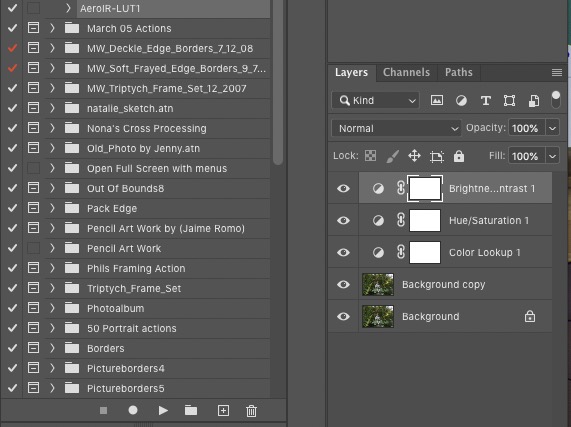 Click here to comment on this image.
____________________ Still learning after all these years! https://nikondslr.uk/gallery_view.php?user=2&folderid=none |
| Posted by jk: Tue Aug 4th, 2020 11:48 | 3rd Post |
| Loading the LUT in case of problems. The LUT is located in the directory you saved it to. You can then Load the LUT from the LUT panel by clicking on the "Load 3D LUT" in the drop menu. Once loaded the action will work. 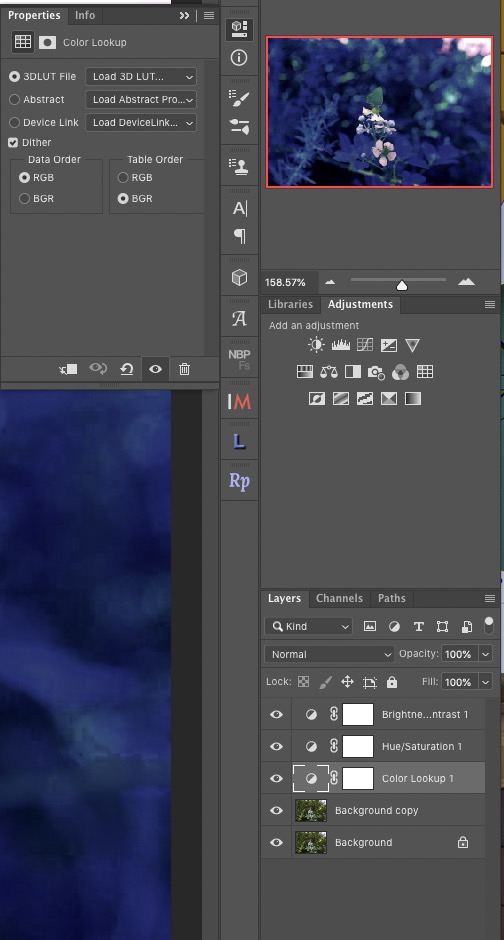 Click here to comment on this image.
____________________ Still learning after all these years! https://nikondslr.uk/gallery_view.php?user=2&folderid=none |
| Posted by jk: Tue Aug 4th, 2020 11:49 | 4th Post |
| Changing your image colours. If you want you can change the image colours that show in your image by changing the Hue slider in the HSL panel. 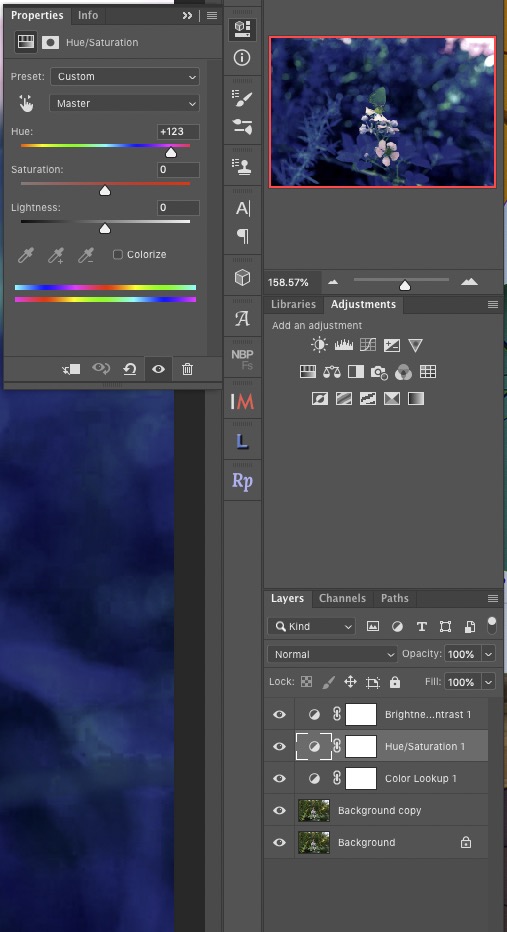 Click here to comment on this image.
____________________ Still learning after all these years! https://nikondslr.uk/gallery_view.php?user=2&folderid=none |
| Posted by jk: Tue Aug 4th, 2020 11:52 | 5th Post |
| Here is a Before and After image set. This is from a straight (NON IR converted) camera. Before.  Click here to comment on this image. After.  Click here to comment on this image.
____________________ Still learning after all these years! https://nikondslr.uk/gallery_view.php?user=2&folderid=none |
| Posted by jk: Tue Aug 4th, 2020 11:55 | 6th Post |
| Here is a Before and After image set. This is from a straight (Full Spectrum IR converted) camera. 1. No Conversion straight from camera.  Click here to comment on this image. 2. Khromageny action that does Channel Swapping.  Click here to comment on this image. 3. Using my Aerochrome simulation Action.  Click here to comment on this image.
____________________ Still learning after all these years! https://nikondslr.uk/gallery_view.php?user=2&folderid=none |
| Posted by jk: Tue Aug 4th, 2020 11:56 | 7th Post |
| As with any IR image from an IR converted camera the angle of the light and any filters used as well as the WB chosen will effect the resulting image at both the original image as well as the post-processed image. I hope you enjoy the action. If there are any questions or comments then please post questions to this thread.
____________________ Still learning after all these years! https://nikondslr.uk/gallery_view.php?user=2&folderid=none |
| Posted by Robert: Tue Aug 4th, 2020 13:02 | 8th Post |
| Thank you JK, most interesting.
____________________ Robert. |
| Posted by jk: Tue Aug 4th, 2020 16:21 | 9th Post |
| Eric, If you have any comments then I would welcome them.
____________________ Still learning after all these years! https://nikondslr.uk/gallery_view.php?user=2&folderid=none |
| Posted by Eric: Wed Aug 5th, 2020 15:57 | 10th Post |
jk wrote:Eric, If you have any comments then I would welcome them.It's an interesting conversion process you've effected. I am probably not understanding exactly what you are trying to achieve? Is it an IR image from an unconverted camera? Purely as an IR image, the last image lacks mid tone detail. I wasn't sure if you were expecting that to be done post - action? I am a bit of a pedant when it comes to IR in that I want /expect there to be white foliage. In scenes like this (with no direct sunlight on the foliage) the foliage normally comes out much brighter than expected due to the fluorescence ...which the exposure meter doesn't see or adjust for. To create the effect on your final image I would lift the mid tone areas and raise contrast. Not sure if that is your intended result?  Click here to comment on this image. And I would crop it to focus more on the contrast between foliage and IR inert structures.  Click here to comment on this image. Perhaps overdone the crop too much 😬
____________________ Eric |
| Posted by jk: Wed Aug 5th, 2020 16:50 | 11th Post |
| I have an XE1 that is full spectrum (FS) IR converted. I can convert these images via ACR or MetaRAW then treat these RAW files by standard R/B channel swapping (Khromageny action) to produce results similar to those you produced. I developed my Action and LUT with an objective of being able to convert RAW files or already converted RAW to JPG files onwards in Photoshop to a final JPG that looked like the image had been in the Kodak Aerochrome film results. https://petapixel.com/2019/02/05/this-lens-filter-faithfully-recreates-the-look-of-kodak-aerochrome-ir-film/ I dont tend to use lens mounted filters but I do have a pink/red filter that is meant to provide 530nm cut. The blue one Kolari mentioned in the article, only sells in USA and is a horrible price when HMRC VAT and other rip off charges are applied. I noticed when testing that my changing the sliders in the HSL layer I could get very similar results from images produced either from both normal cameras or FS IR converted cameras. Also changing the WB does effect the processing results. Notes: In Aerochrome results foliage is red, not white, and skies are blue. I probably should have shown some other examples of images taken in full and part sunlight rather than the very shaded derelict water wheel. I will post some better images another day.
____________________ Still learning after all these years! https://nikondslr.uk/gallery_view.php?user=2&folderid=none |
| Posted by Eric: Thu Aug 6th, 2020 02:01 | 12th Post |
jk wrote:I have an XE1 that is full spectrum (FS) IR converted. I can convert these images via ACR or MetaRAW then treat these RAW files by standard R/B channel swapping (Khromageny action) to produce results similar to those you produced.Ah...gotcha. I didn't associate the Aerochrome name with that style of images. In which case your action seems to do an excellent job. I have to say that I was never a fan of that colour shift....they are not restful, like a landscape should (in most land situations) be. IMHO of course 😆 In common with the full spectrum IR, they can suffer from one thing.....too much foliage. One of the worst IR images I took was a garden with lawns bushes, trees all in full leaf, around a light stone building with ivy and a Virginia creeper all over it. It was just WHITE everywhere. 😳 I soon realised that the inert parts of the scene need to dominate ....while the red / white foliage needs to be a mere supporting Actor. Some of those Link images do that well but others swamp the image with RED. It can ruin the aesthetics. Again imho. Interesting exercise though. I've never used/created LUTs myself.
____________________ Eric |
| Posted by jk: Thu Aug 6th, 2020 06:14 | 13th Post |
| As promised. Here are a pair of images from my Fuji XE1 converted to Full Spectrum use. WB Preset may be different between images as I have three WB settings that I am currently testing with different filters and unfiltered. First image is, "Unprocessed just `ACR' converted", and for the second image then processed on using my Action and LUT.  Click here to comment on this image.  Click here to comment on this image.
____________________ Still learning after all these years! https://nikondslr.uk/gallery_view.php?user=2&folderid=none |
| Posted by jk: Thu Aug 6th, 2020 06:16 | 14th Post |
| Here are a pair of images from my Fuji XE1 converted to Full Spectrum use. WB Preset may be different between images as I have three WB settings that I am currently testing with different filters and unfiltered. First image is, "Unprocessed just `ACR' converted", and for the second image then processed on using my Action and LUT.  Click here to comment on this image.  Click here to comment on this image.
____________________ Still learning after all these years! https://nikondslr.uk/gallery_view.php?user=2&folderid=none |
| Posted by jk: Thu Aug 6th, 2020 06:19 | 15th Post |
| Here are a pair of images from my Fuji XE1 converted to Full Spectrum use. WB Preset may be different between images as I have three WB settings that I am currently testing with different filters and unfiltered. First image is, "Unprocessed just `ACR' converted", and for the second image then processed on using my Action and LUT.  Click here to comment on this image.  Click here to comment on this image.
____________________ Still learning after all these years! https://nikondslr.uk/gallery_view.php?user=2&folderid=none |
| Posted by jk: Thu Aug 6th, 2020 06:22 | 16th Post |
| Here are a pair of images from my Nikon Z7 camera use. First image is, "Unprocessed just `ACR' converted", and for the second image then processed on using my Action and LUT. No further adjustments.  Click here to comment on this image.  Click here to comment on this image.
____________________ Still learning after all these years! https://nikondslr.uk/gallery_view.php?user=2&folderid=none |
| Posted by jk: Thu Aug 6th, 2020 06:24 | 17th Post |
| Here are a pair of images from my Nikon D800 camera use. First image is, "Unprocessed just `ACR' converted", and for the second image then processed on using my Action and LUT. No further adjustments.  Click here to comment on this image.  Click here to comment on this image.
____________________ Still learning after all these years! https://nikondslr.uk/gallery_view.php?user=2&folderid=none |
| Posted by jk: Thu Aug 6th, 2020 06:27 | 18th Post |
| Here are a pair of images from my Nikon D800 camera use. First image is, "Unprocessed just `ACR' converted", and for the second image then processed on using my Action and LUT. No further adjustments. Aerochrome processing these images really messes with your head!!!  Click here to comment on this image.  Click here to comment on this image.
____________________ Still learning after all these years! https://nikondslr.uk/gallery_view.php?user=2&folderid=none |
| Posted by jk: Thu Aug 6th, 2020 06:30 | 19th Post |
| Robert, I think this may be a real challenge for some of your botanicals and it would be interesting to see the changes that happen with different flower species. Eric, I have adjusted these images at all as I wanted to show a before and after without doing a final polishing of results for each image. My excuse for being lazy. Also I am still working out which WB (in camera) and colour temperature in ACR works best. Plus there is a need to adjust contrast and brightness for each image. Still refining.
____________________ Still learning after all these years! https://nikondslr.uk/gallery_view.php?user=2&folderid=none |
| Posted by jk: Thu Aug 6th, 2020 07:39 | 20th Post |
Here is what happens when you start using the HSL Layer - Hue slider.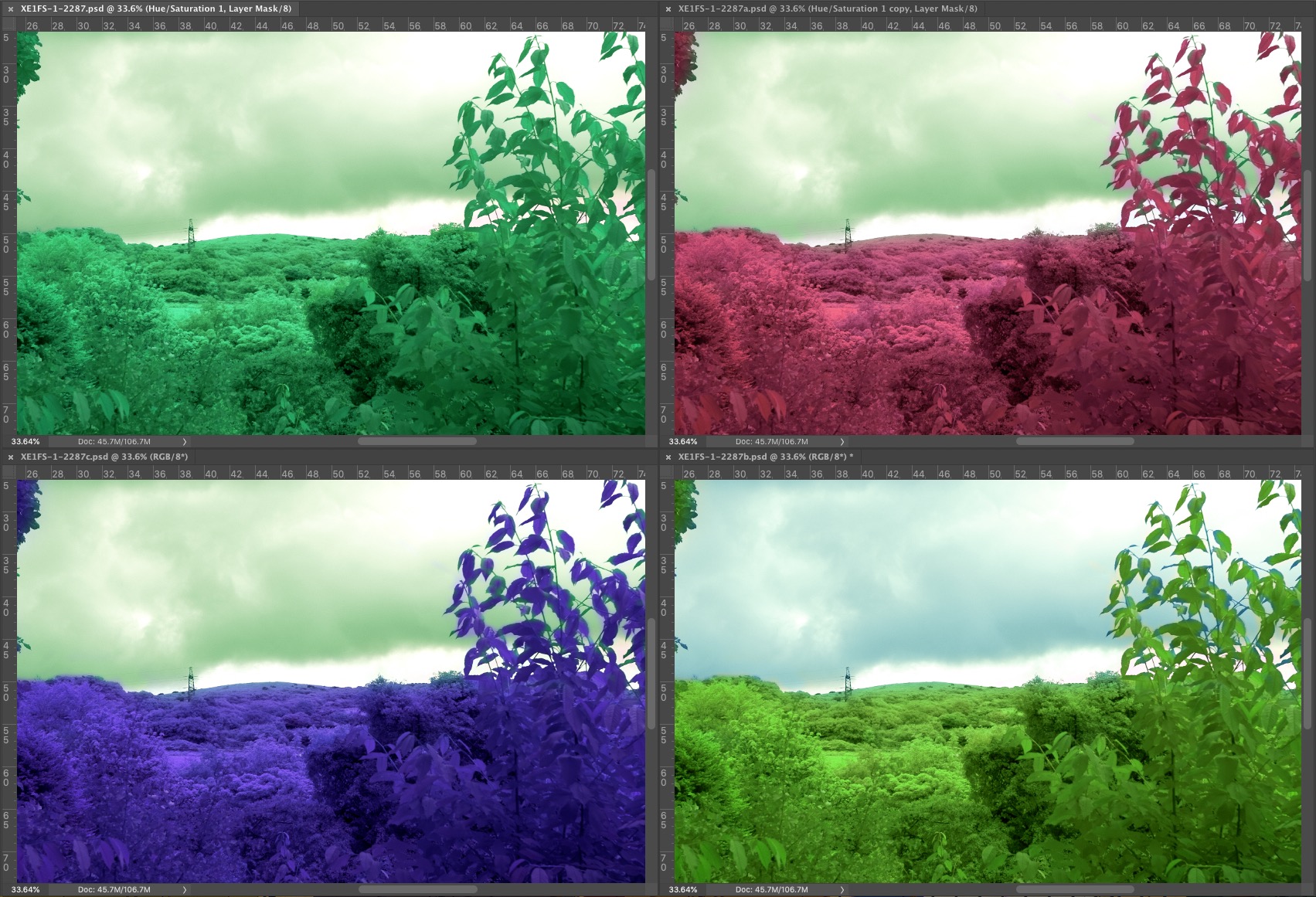 Click here to comment on this image.
____________________ Still learning after all these years! https://nikondslr.uk/gallery_view.php?user=2&folderid=none |
| Posted by jk: Thu Aug 6th, 2020 07:40 | 21st Post |
Here is the same shot but at different WB levels.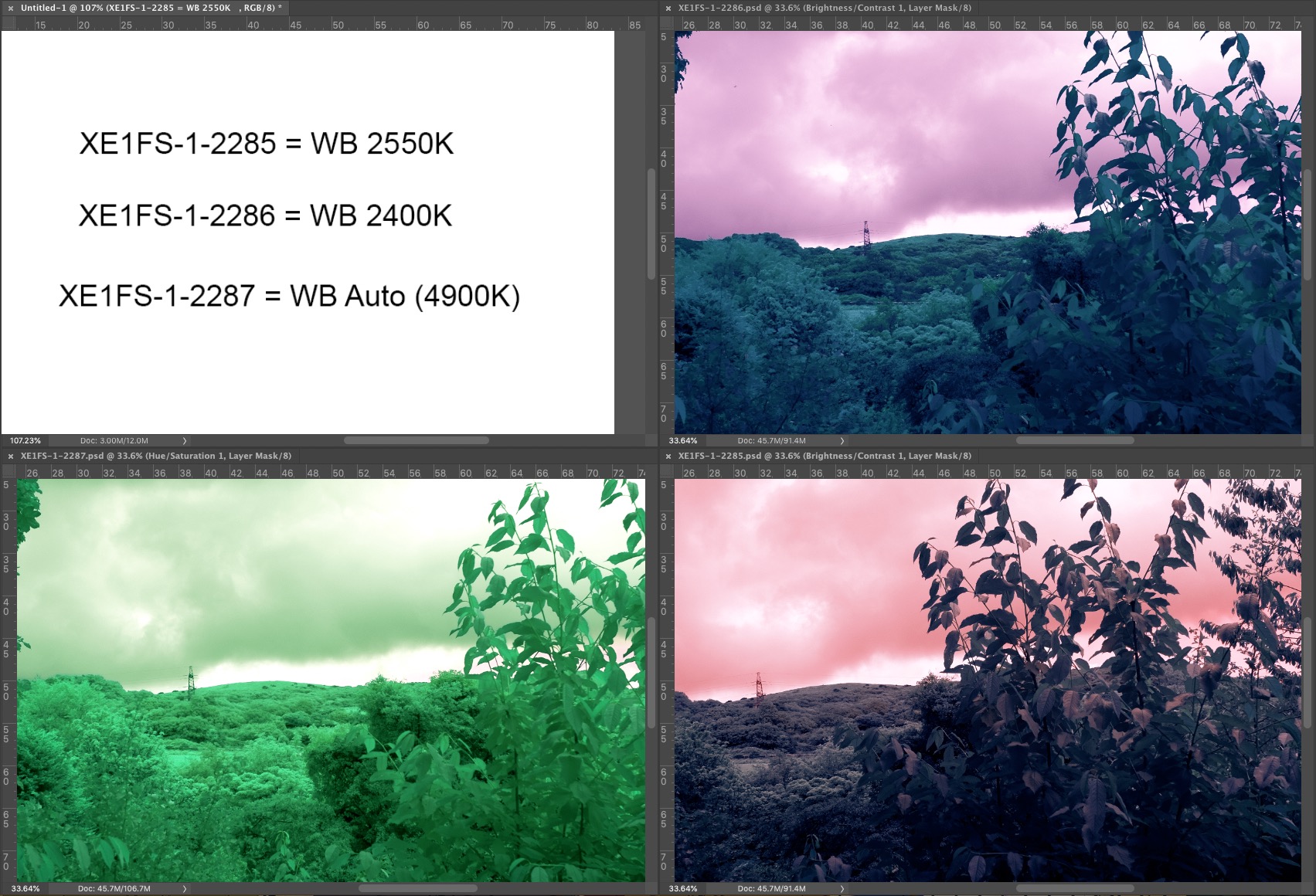 Click here to comment on this image.
____________________ Still learning after all these years! https://nikondslr.uk/gallery_view.php?user=2&folderid=none |
| This is topic ID = 1834 | ||
| Nikon DSLR Forums > The Image Processing and Editing Forums > Software for Image Processing > My Photoshop Action that simulates Kodak Aerochrome film. | Top | |
Users viewing this topic |
||
Current theme is Blue
| A small amount of member data is captured and held in an attempt to reduce spammers and to manage users. This site also uses cookies to ensure ease of use. In order to comply with new DPR regulations you are required to agree/disagree with this process. If you do not agree then please email the Admins using info@nikondsl.uk Thank you. |
Hosted by Octarine Services
Copyright © 2008-2024 Data 1 Systems
Page processed in 0.1581 seconds (67% database + 33% PHP). 137 queries executed.
Copyright © 2008-2024 Data 1 Systems
Page processed in 0.1581 seconds (67% database + 33% PHP). 137 queries executed.