| Moderated by: chrisbet, |
|
|
| How to get the forums Home Screen Touch Icon on your iPad/iPhone For iOS/Android devices | Rate Topic |
| Author | Post |
|---|
| Posted by wingnut: Mon Apr 9th, 2012 13:03 | 1st Post |
Browse to http://www.nikondslr.uk on your iOS or Android device, then and click the "add to home" on your iPad/iPhone/iPod as shown in this picture. The icon will display automatically. Shorten the site description, long ones get cut short. Then click "Add" and you are done;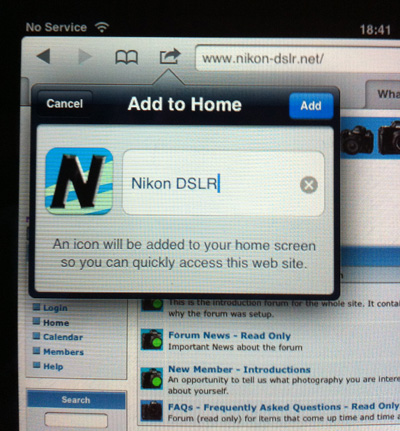 This is what it looks like on my iPad;  Thanks to Doug Young for the suggestion and pointers to instructions.
____________________ Steve Saunders Goldwing Page is at; http://www.goldwingfacts.com |
| Posted by jk: Mon Apr 9th, 2012 13:46 | 2nd Post |
| Yes that works you just need to adjust the name as it truncates the name.
____________________ Still learning after all these years! https://nikondslr.uk/gallery_view.php?user=2&folderid=none |
| Posted by wingnut: Mon Apr 9th, 2012 14:06 | 3rd Post |
I just did one for my own site;
____________________ Steve Saunders Goldwing Page is at; http://www.goldwingfacts.com |
| This is topic ID = 28 | ||
| Nikon DSLR Forums > All about Nikon DSLR Forum > FAQs - Frequently Asked Questions - Read Only > How to get the forums Home Screen Touch Icon on your iPad/iPhone | Top | |
Users viewing this topic |
||
Current theme is Blue
| A small amount of member data is captured and held in an attempt to reduce spammers and to manage users. This site also uses cookies to ensure ease of use. In order to comply with new DPR regulations you are required to agree/disagree with this process. If you do not agree then please email the Admins using info@nikondsl.uk Thank you. |
Hosted by Octarine Services
Copyright © 2008-2024 Data 1 Systems
Page processed in 0.0219 seconds (64% database + 36% PHP). 45 queries executed.
Copyright © 2008-2024 Data 1 Systems
Page processed in 0.0219 seconds (64% database + 36% PHP). 45 queries executed.