| Moderated by: chrisbet, | Page:   1 2 3 1 2 3   |
|
|||||||
| Photoshop Credits - watch out! - Page 2 | |
| Rate Topic |
| Author | Post |
|---|
| Posted: Thu Feb 22nd, 2024 18:06 |
|
11th Post |
Eric
|
novicius wrote:Eric, Thank You for you posting your experiments with AI, as it shows it is Not for me. Whilst the background replacement feature is fun to play with, it's not going to take over my future photographs. However, I fully expect to do some simple tidying up with some images ( eg removing distracting details like branches, people or just debris in the frame). The generative fill feature which is an advance over manual cloning, is a very useful feature. It speeds up cloning no end! So I am a little miffed that its restricted in its use, within the already expensive monthly Adobe Photography subscription. I am also a bit confused as to why I only have 100 credits when Graham has 250 (the figure Adobe claim I should have on this same plan as Graham). Something to pursue with Adobe.
____________________ Eric |
||||||||
|
| |||||||||
| Posted: Thu Feb 22nd, 2024 19:05 |
|
12th Post |
jk
|
Well you can use my Credits. How do I find out how many I have? Is it only on My Account?
____________________ Still learning after all these years! https://nikondslr.uk/gallery_view.php?user=2&folderid=none |
||||||||
|
| |||||||||
| Posted: Thu Feb 22nd, 2024 20:40 |
|
13th Post |
Eric
|
jk wrote:Well you can use my Credits. The small icon TOP RIGHT in Adobe account 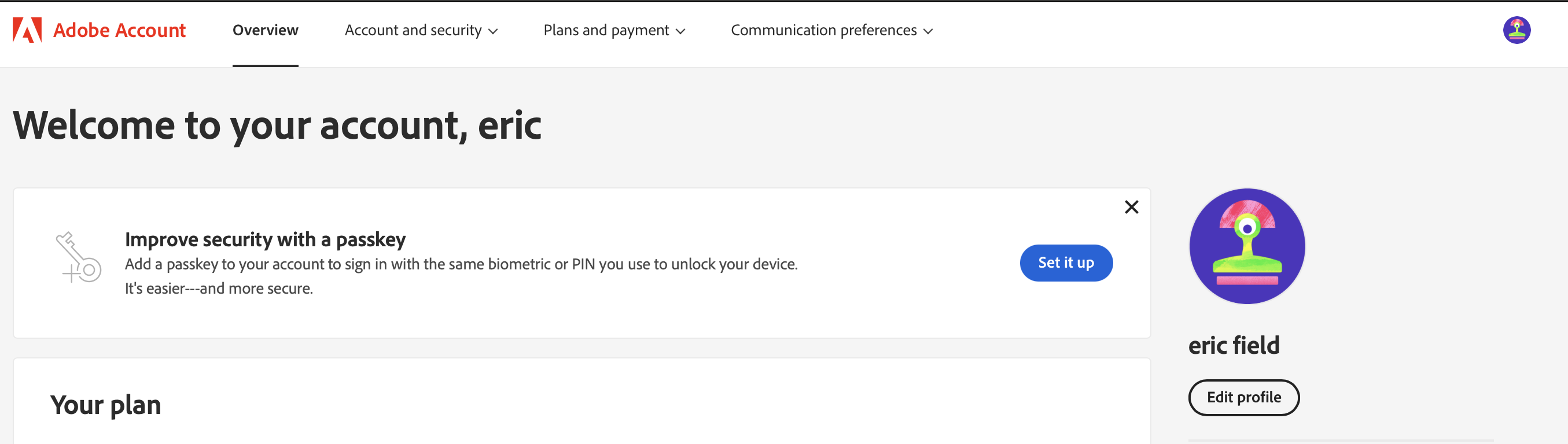 Click here to comment on this image.
____________________ Eric |
||||||||
|
| |||||||||
| Posted: Thu Feb 22nd, 2024 21:48 |
|
14th Post |
Eric
|
Well I have the answer as to why I only have 100 credits compared to other people on the same monthly plan as me who get 250. Timing........ 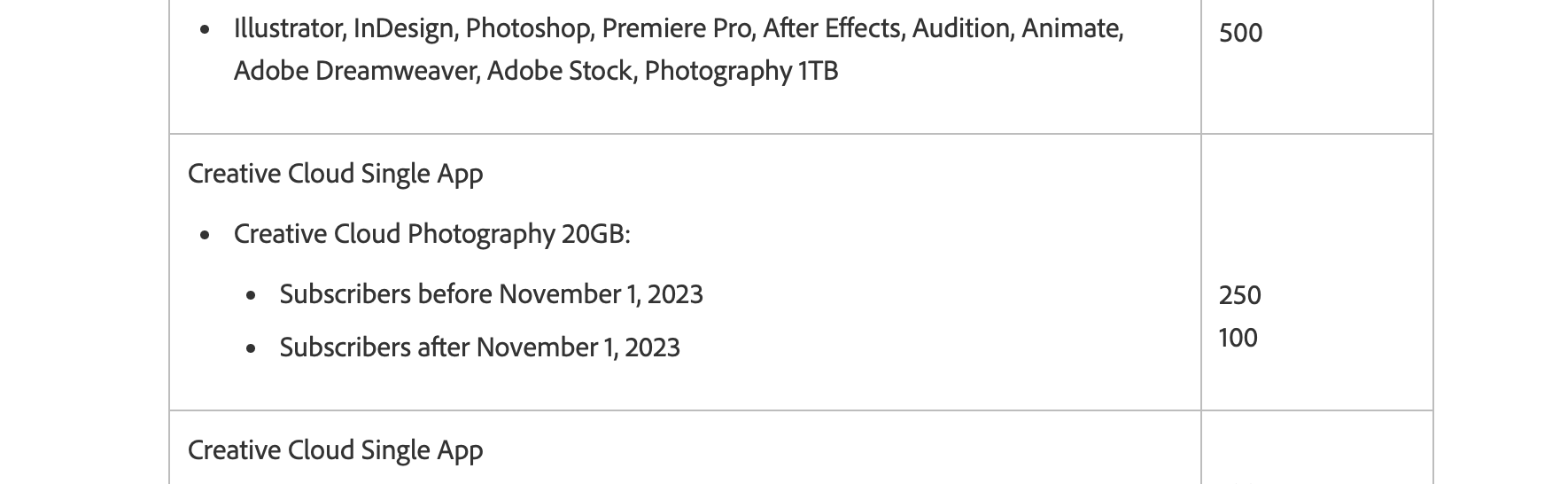 Click here to comment on this image. I will just have to do less tidying on my images.
____________________ Eric |
||||||||
|
| |||||||||
| Posted: Thu Feb 22nd, 2024 23:48 |
|
15th Post |
Graham Whistler
|
Yes Eric I have just checked my Photoshop at 6.00pm today shows I have used very little this month I have left 247 out of 250
____________________ Graham Whistler |
||||||||
|
| |||||||||
| Posted: Fri Feb 23rd, 2024 17:32 |
|
16th Post |
Graham Whistler
|
Double Rainbow in our little local park on my evening walk. iPhone and I did a little work with the AI erase tool and removed an ugly structure. Have also done some editing on another photo using AI tools and just checked my Credit count still is as per 247/250 yesterday count. Still plenty of this month's credits to work with. Click here to comment on this image.
____________________ Graham Whistler |
||||||||
|
| |||||||||
| Posted: Sat Feb 24th, 2024 19:30 |
|
17th Post |
Graham Whistler
|
This evening walk in the park a bit later and catch the sunset after the rains. Sorry another iPhone Photo! Click here to comment on this image.
____________________ Graham Whistler |
||||||||
|
| |||||||||
| Posted: Mon Feb 26th, 2024 21:15 |
|
18th Post |
jk
|
I cant find the AI Credits on my Adobe account. I have the £9.99/month for Lightroom and Photoshop. What do you have Eric?
____________________ Still learning after all these years! https://nikondslr.uk/gallery_view.php?user=2&folderid=none |
||||||||
|
| |||||||||
| Posted: Mon Feb 26th, 2024 22:08 |
|
19th Post |
Eric
|
jk wrote:I cant find the AI Credits on my Adobe account. Hi Jonathan I have the same £9.98 account. Let me walk you through what I did…… I clicked on the multicoloured Adobe Cloud logo….  and got this page……… 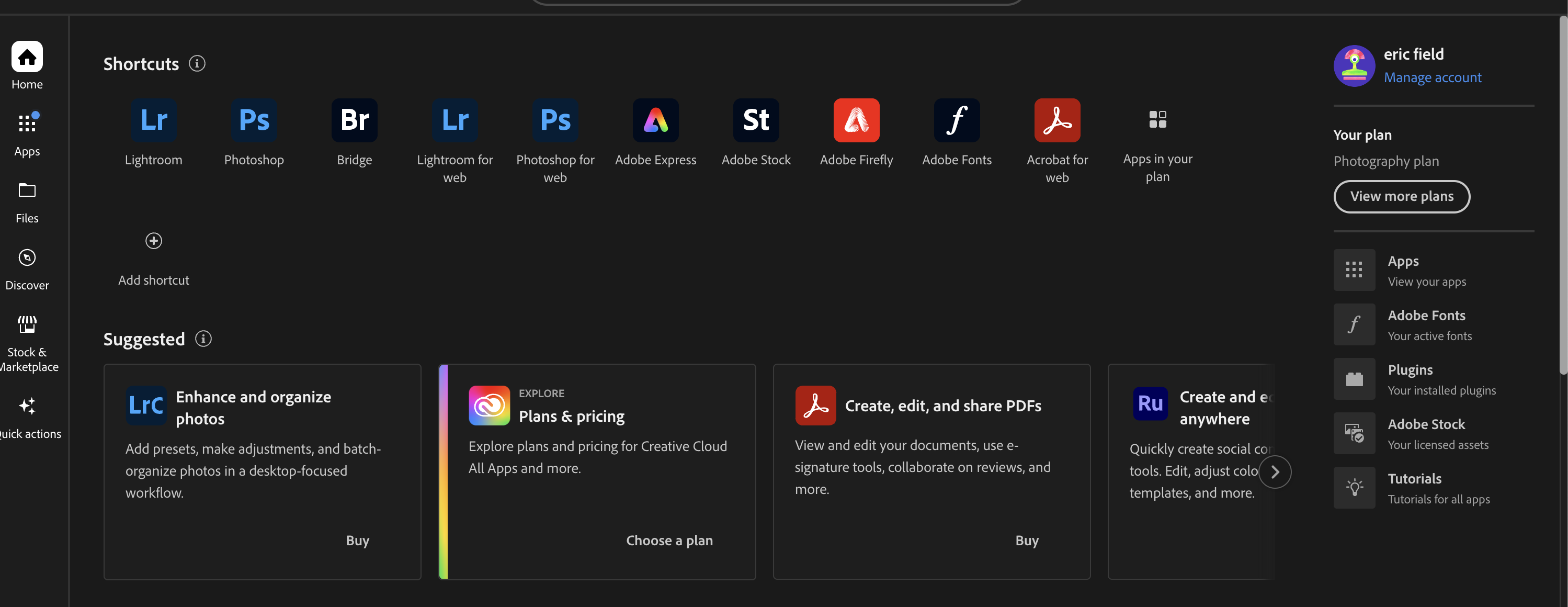 Click here to comment on this image. I clicked on the Manage account link top right and got this page…… 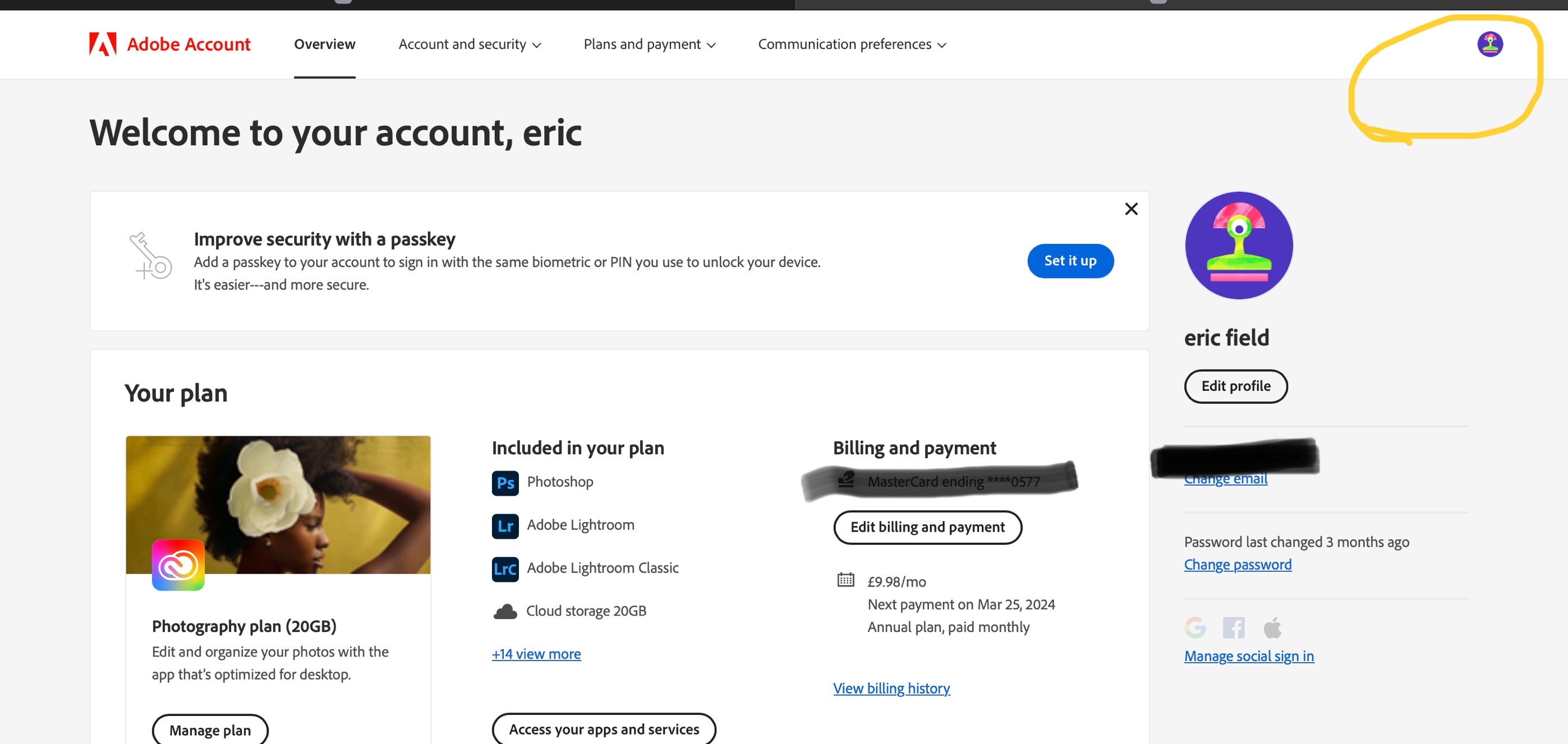 Click here to comment on this image. Then in the very top right corner there is a small version of the one eyed multicoloured logo, which I clicked on to get this drop down…… 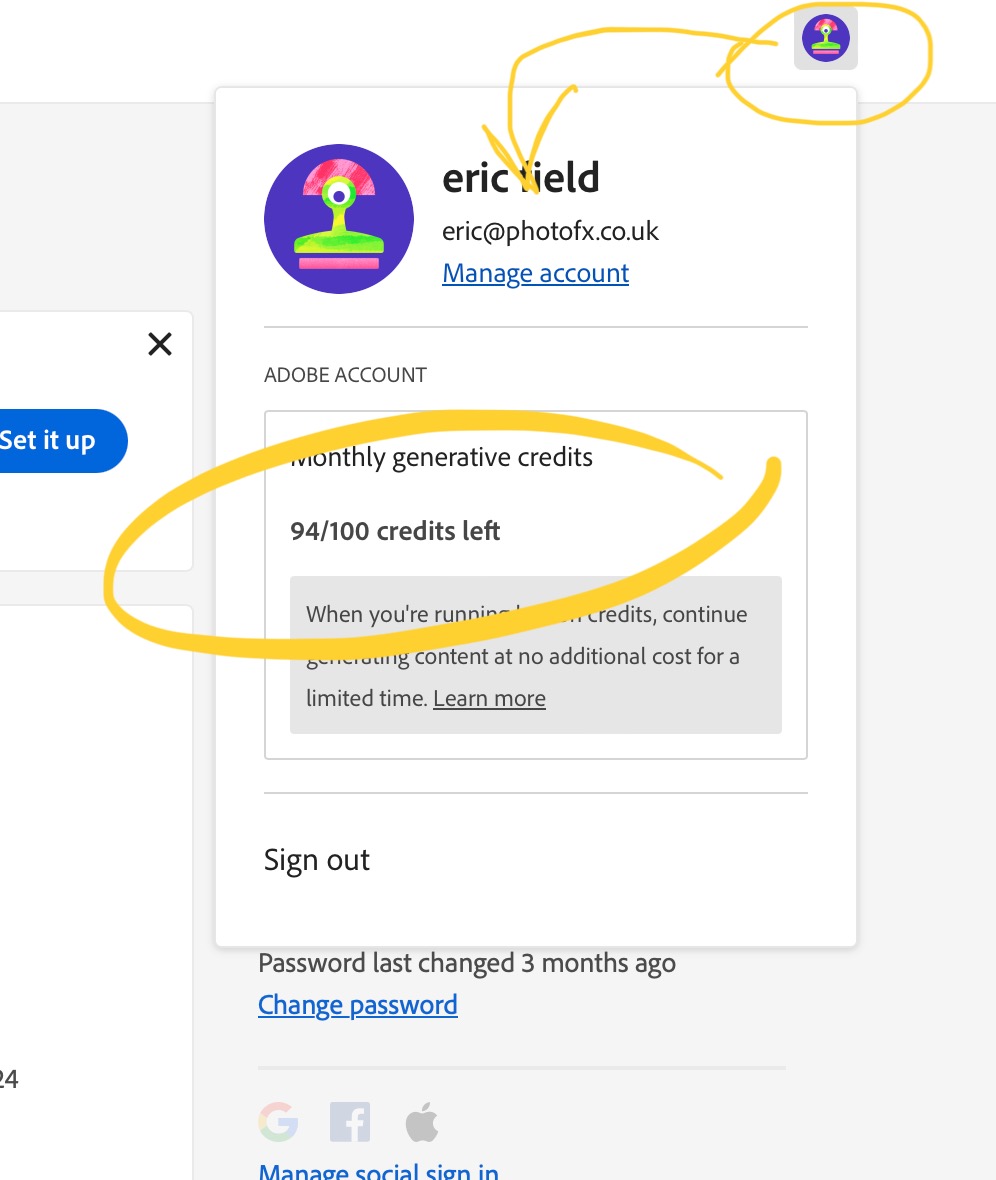 Click here to comment on this image. As you can see I have only 100 credits / month (which reset on 25th my anniversary date) and I used 6 credits doing some generative filling on a friends photo yesterday. It was a simple edit and yet 6 credits went. I only have 100 because I only started the Photoshop subscription on 25 Nov 2023. Had I done it a month earlier! I would have 250 each month…..for those who subscribed before 1st Nov. 2023 Not happy I missed the extra 150 by 24 days.
____________________ Eric |
||||||||
|
| |||||||||
| Posted: Tue Feb 27th, 2024 00:45 |
|
20th Post |
novicius
|
I am glad not to be an artist but a mere documentarist , and having NX-Studio is all I need,yet appreciate all the efforts being made here.
____________________ Back in Danmark I do not use my equipment to make photo`s .. I take photo`s to use my equipment The better I become at photography,the better my camera gets. |
||||||||
|
| |||||||||
| This is topic ID = 1999 Current time is 18:28 | Page:   1 2 3 1 2 3   | |
| Nikon DSLR Forums > The Image Processing and Editing Forums > Software for Image Processing > Photoshop Credits - watch out! | Top | |
Users viewing this topic |
||
Current theme is Modern editor
| A small amount of member data is captured and held in an attempt to reduce spammers and to manage users. This site also uses cookies to ensure ease of use. In order to comply with new DPR regulations you are required to agree/disagree with this process. If you do not agree then please email the Admins using info@nikondslr.uk Thank you. |
Hosted by Octarine Services
UltraBB 1.173 Copyright © 2008-2025 Data 1 Systems
Page processed in 0.0641 seconds (65% database + 35% PHP). 83 queries executed.
UltraBB 1.173 Copyright © 2008-2025 Data 1 Systems
Page processed in 0.0641 seconds (65% database + 35% PHP). 83 queries executed.